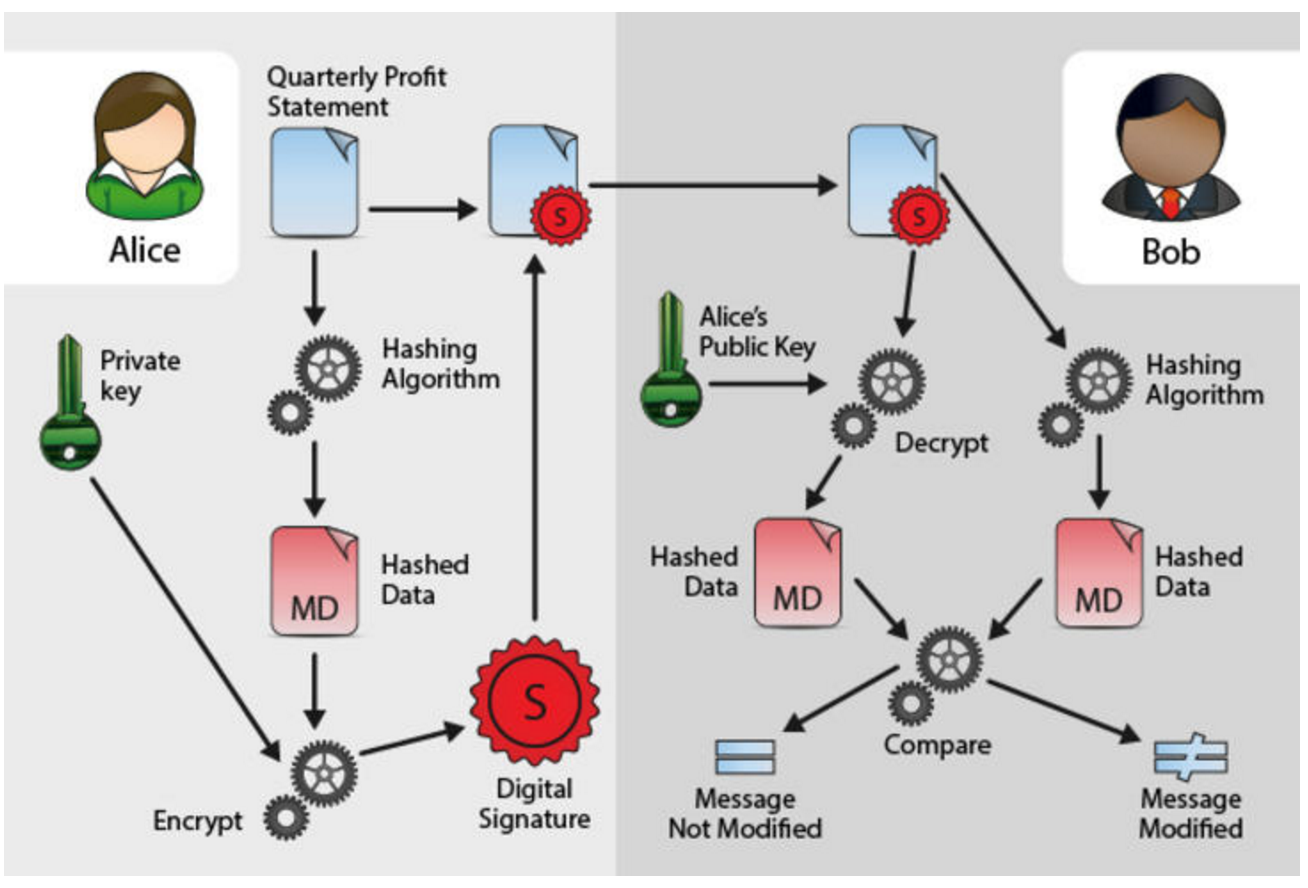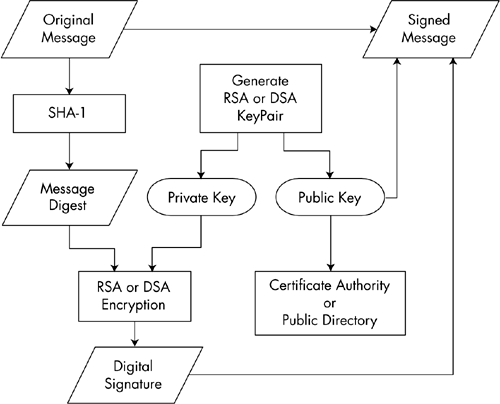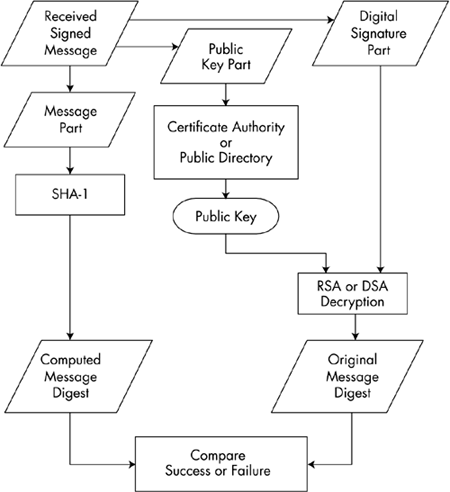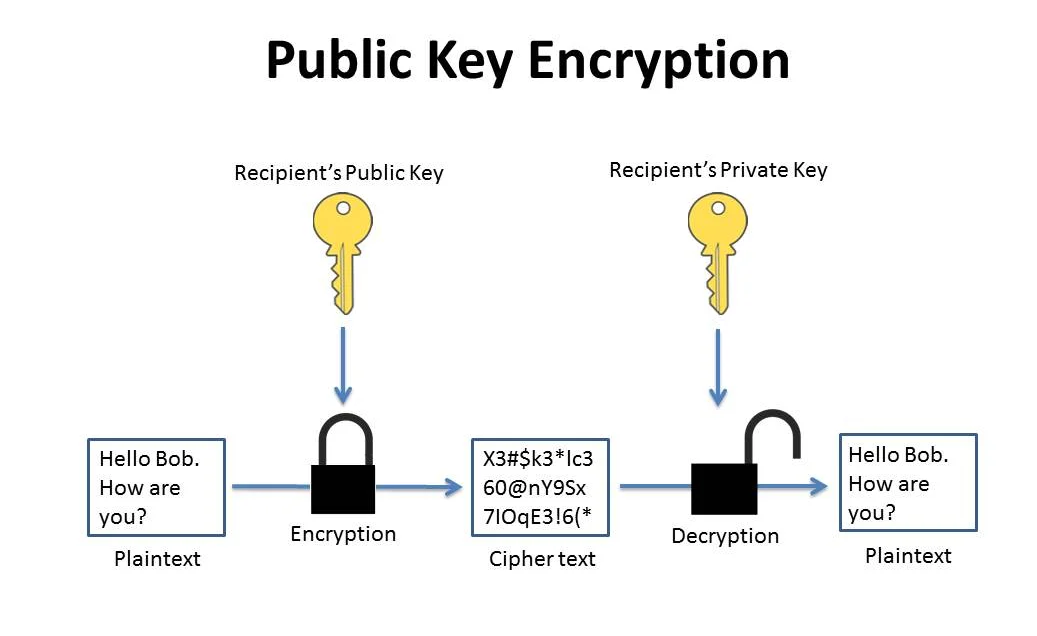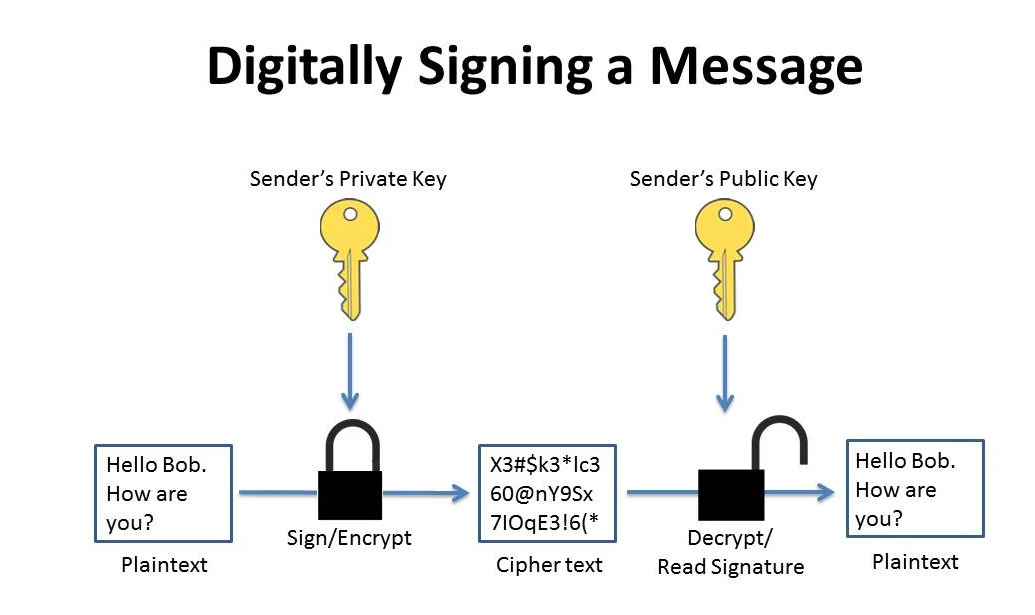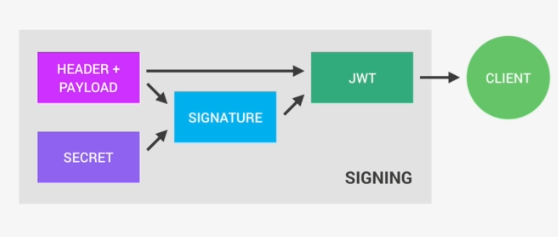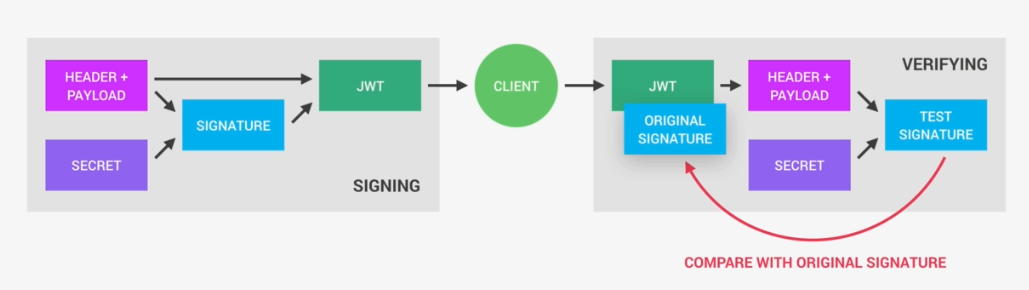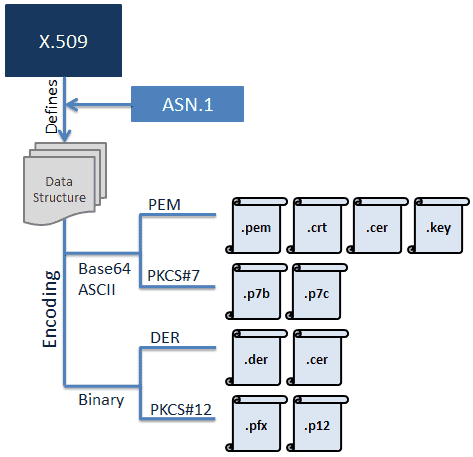JSON Web Tokens (JWT) is a security mechanism to transfer information between two parties by using JSON-format tokens that are self-signed. Consumer of JWT can perform JWT signature verification, which is a cryptographic process to verify the authenticity of the information contained in the token, as well as validations of the information within the token payload.
The JWT will have the following components – Header, Payload/body,Signature
xxxx.yyyy.zzzz
ie
Base64URLencode(Header).Base64URLencode(body).Base64URLencode(signature)
Signature will have the following pseudo-code
RSASHA256(Base64URLencode(Header).Base64URLencode(body), Secret)
JWT consists of three parts
- Header – Javascript Object Signing and Encryption (JOSE) Header. This part of the token provides details about the encryption mechanisms that must be applied to verify the token signature to confirm the authenticity of the information (claims) contained in the token.
When working with JWKS, JOSE header will specify the following attributes:
- Encryption algorithm – alg Declared with value “RS256” (asymmetric encryption algorithm, described at this specification)
- Key id – kid This attribute contains the identifier for the public key that must be used to perform signature verification.
- Token payload – It consists on a set of key-value attributes commonly referred to as “Claims”, where the attribute name and value are called “Claim Name” and “Claim value”. Claims are ultimately the lowest level of information contained in the JWT, and can be used by the resource owners to determine any kind of information about the user who owns the token (access level, identity, authorization, etc.).
- Token signature – JWS. From the security standpoint, this is the most important part of a JWT, as it contains the token signature that must be used to perform the verification of the token. Token signature is the result of taking the token payload and apply RS256 encryption using the private key of the RSA key pair.
Token Signature = RS256 Encryption of Header, Payload signed with Secret
What are basic security goals?
Integrity is about making sure that some piece of data has not been altered from some “reference version”
Authenticity is about making sure that a given entity (with whom you are interacting) is who you believe it to be.
Non-repudiation It is the inability to refute responsibility. For example, if you take a pen and sign a (legal) contract your signature is a nonrepudiation device.Digital signature in this case.
What is the difference between Hash, MAC, and Digital Signature?
Hash – A (unkeyed) hash of the message, if appended to the message itself, only protects against accidental changes to the message (or the hash itself), as an attacker who modifies the message can simply calculate a new hash and use it instead of the original one. So this only gives integrity.
Message Authentication Code MAC – also known as keyed hash, protects against message forgery by anyone who doesn’t know the secret key (shared by sender and receiver). This means that the receiver can forge any message – thus we have both integrity and authentication (as long as the receiver doesn’t have a split personality), but not non-repudiation. MACs can be created from unkeyed hashes (e.g. with the HMAC construction), or created directly as MAC algorithms.
Digital Signature – A (digital) signature is created with a private key, and verified with the corresponding public key of an asymmetric key-pair. Only the holder of the private key can create this signature, and normally anyone knowing the public key can verify it. So this provides all of integrity, authentication, and non-repudiation.
|
Hash |
MAC(HMAC + SHA256) |
Digital Signature(RSA, PKCS1) |
| Integrity |
Yes |
Yes |
Yes |
| Authentication |
No |
Yes |
Yes |
| Non-repudiation |
No |
No |
Yes |
| Kind of keys |
None |
Symmetric |
Asymmetric |
Does JWT is both Hashed and Signed?
JWT is both hashed and signed. Hashing algorithm used is specified in the Header. To make hashing stronger we use salt which is sometime refered as secret. However, using this secret is sometime confused with signing of JWT. Signing is a process where only the signer knows the key with which the payload is signed. As far the resource and authorization server are same usgae of the term signing and hashing holds true. Incase if resource and authorization server are different and symmetric key is used, signing payload should no longer used since signature is unique to entity but in above case there are two entities which holds the same signature.
Sometimes JWT is both hashed and signed. Most realtime implementation of JWT uses this methodology to make JWT more secure.
Why we do base64 encoding in JWT?
JWT is actually not Base64, instead, it’s Base64Url Encoded. It’s just like Base64, but there are a couple of characters different so that we can easily send a JWT as part of a Url parameter. All three parts of the JWT are Base64Url encoded, which makes the JWT URL-encoded, which means it can be shared between two or more parts using HTTP.
What are two common ways of implementation of JWT?
- Method 1 – Using asymmetric algorithm using public and private key. Implementing JWT using this method helps in authorization by Resource Server
- Method 2 – Using symmetric algorithm using same key for Signing. In this case only the server which has issued can authorize the user. The same copy of the key could be shared to resource server but at cost of compromising security scale.
Do we always need Public and Private Key?
No. It depends on the implementation. When the Authorization and the Resource server is same then we dont need two different keys. In this case the key is referred to as secret and secret is used for signing payload. But when Authorization and the Resource server are different then we need private key to sign the resource and public key to read the signature.
Symmetric Signing uses HS256 algorithm for signing. The same would be seen in header field.
1 2 3 4 | {
"typ":"JWT",
"alg":"HS256"
}
|
Asymmetric signing uses RS256 algorithm for signing.
1 2 3 4 | {
"typ":"JWT",
"alg":"RS256"
}
|
What is the difference between RS256 and HS256?
RS256 (RSA Signature with SHA-256) – is an asymmetric algorithm, and it uses a public/private key pair: the identity provider has a private (secret) key used to generate the signature, and the consumer of the JWT gets a public key to validate the signature. Since the public key, as opposed to the private key, doesn’t need to be kept secured, most identity providers make it easily available for consumers to obtain and use (usually through a metadata URL).
HS256 (HMAC with SHA-256) – on the other hand, involves a combination of a hashing function and one (secret) key that is shared between the two parties used to generate the hash that will serve as the signature. Since the same key is used both to generate the signature and to validate it, care must be taken to ensure that the key is not compromised.
If you will be developing the application consuming the JWTs, you can safely use HS256, because you will have control on who uses the secret keys. If, on the other hand, you don’t have control over the client, or you have no way of securing a secret key, RS256 will be a better fit, since the consumer only needs to know the public (shared) key exposed by JWK URL.
Why we need JWK Endpoints?
In Asymmetric signing public key should be exposed so who ever uses it could decrypt to read the signature. Validation will happen in the following steps
- Retrieve the JWKS from JWKS endpoint
- Get JWT and decode it.
- Grab the kid property from the header of the decoded JWT.
- Search the key with the matching kid property in retrieve keysets.
- Build a (public)certificate using the corresponding keyset
- Use the certificate to verify the JWT’s signature.
JWK consists on a JSON data structure that represents a cryptographic key. The members of the object represent properties of the key, including its value. A JWK Set is simply JSON data structure that represents a set of JWKs.
There are attributes that are mandatory within JWK, regardless on the signing algorithm
- kid (Key ID) Parameter is used to identify a key, with the purpose to choose among a set of keys within a JWK Set during key rollover. kid parameter is utilized to lookup the appropriate public key, as it is also included in the JWT JOSE header.
- kty (Key Type) Parameter. This attribute identifies the cryptographic algorithm family used with the key, such as “RSA” or “EC”.
- use (Public Key Use) Parameter. This parameter identifies the intended use of the public key. The “use” parameter is employed to indicate whether a public key is used for encrypting data or verifying the signature on data.
Values defined by this specification are:
- sig (signature)
- enc (encryption)
- exp (Expiration) Parameter. Although “exp” is not mentioned in the JWK specification, it is widely used in the same way as described in the JWT specification, which can be found here. Its purpose is to define the expiration time for the given JWK. “exp” MUST be a number containing a NumericDate value.
- alg – parameter identifies the algorithm intended for use with the key.eg in RSA, we can have RSA256 or RSA512
JWT are used for authorization and not authentication. So a JWT will be created only after the user has been authenticated by the server by specifying the credentials. Once JWT has been created for all future interactions with the server JWT can be used. So JWT tells that server that this user has been authenticated, let him access the particular resource if he has the role.