Daily Archives: October 1, 2017
Hibernate getResultList() returns same row multiple time
Problem
When using getResultList() to retrieve the Rows of the DB table there may be times where you would end up getting the same rows multiple times.
Why this Happens
Let’s have a table tblGroup the one below
| ParentGrp | GrpName |
|---|---|
| Finance | Accounts |
| Finance | Sales |
- You have 2 records in database.Both the records has Finance as value in parentGrp column
- Now when you run a select query to select parentGrp = ‘Finance’ you will get 2 records
- Lets query them WHERE parentGrp = ‘Finance’
- SQL Query returns 2 rows
- Hibernate loads first one, and puts into session, with parentGrp as a key.Now this will happen if you have specified it as @ID in entity class or you havent specified it while joining two tables in entity class.The object is placed into the result list.
- Hibernate loads second one, notices that an object with the same @Id is already in the session, and just places the reference into the result List. Row data are ignored.
- Now we have two copies of the same record
Solution:
We can solve this by introducing a primary key column something like tblGroup_pk_id.Now this helps to uniquely identify the records in the table so it won’t get overridden when the next rows retrieved.
Now the GrpId should be entitled with @ID annotation in the entity class.
| GrpId | ParentGrp | GrpName |
|---|---|---|
| 101 | Finance | Accounts |
| 102 | Finance | Sales |
Difference between createQuery vs createSQLQuery vs createCriteria
| createQuery() | createSQLQuery() | createCriteria() |
|---|---|---|
| Creates Query Object | Creates Query Object | Creates Criteria Object |
| Uses HQL Syntax | Uses DB Specific Syntax | Uses Entity Class |
| The Columns of the rows retrieved would be name of the POJO Model Class | The Columns of the rows retrieved would be name of Native DB fields | Create sql query using Criteria object for setting the query parameters |
| CRUD operation could be done | CRUD operation could be done | Only Read Operation is allowed |
| Supports Interoperability between different DB’s | Does not support Interoperability since the query format should be changed when the DB is changed | Supports Interoperability between different DB’s |
| Does not work without Model Class | Bean with columns of Table alone is Enough.No need for Entity class generation | Does not work without Model Class |
| No need for mapping between Entity class object and Table Columns | The Bean Objects should be mapped with table Columns | No need for mapping |
createQuery – session.createQuery()
------------------------------------------------------ **DB_TBL_Col(tblEmployee)**| **POJO(Employee)** EMP_ID | employeeID ------------------------------------------------------
Query query = session.createQuery("from Employee E where E.employeeID = 'A%'");
List<Person> persons = query.list();
How to generate Model Class Entities using JPA and Eclipse
Step 1:
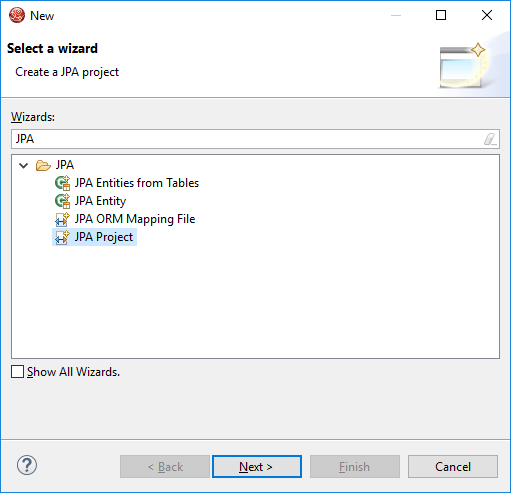
Step 2:
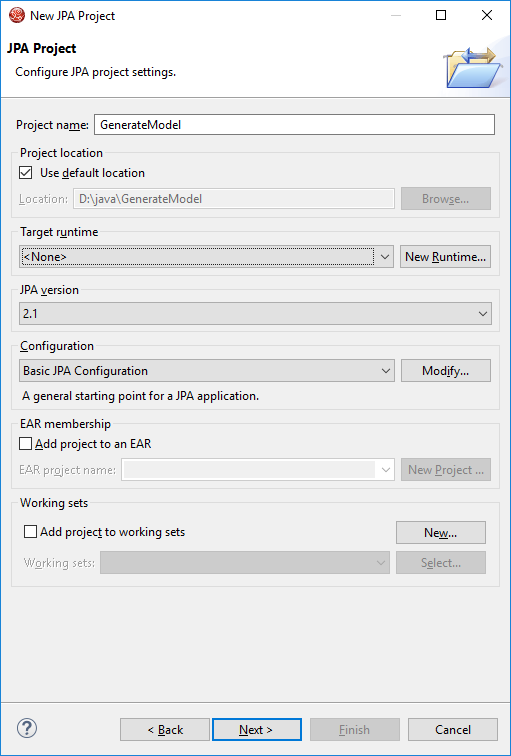
Step 3:
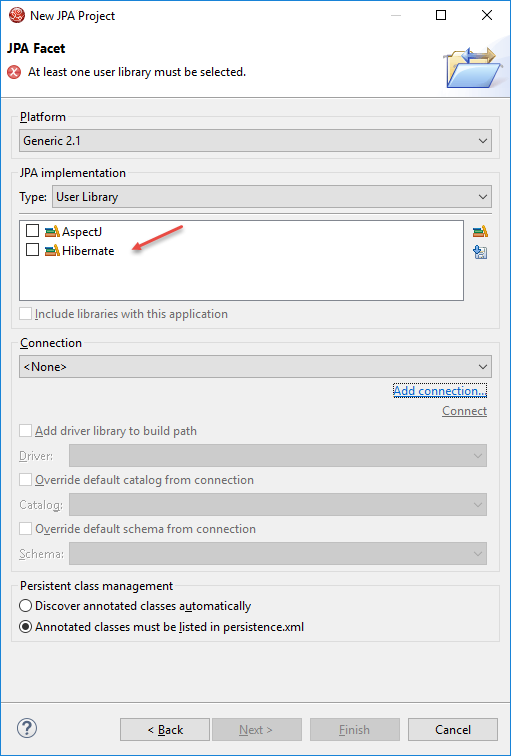
Step 4:
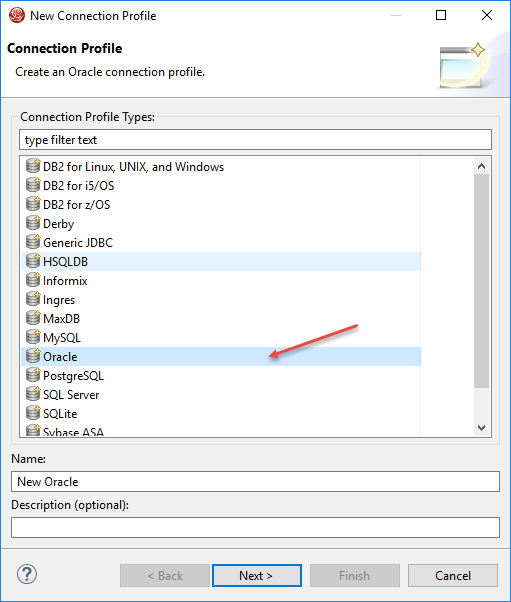
Step 5:
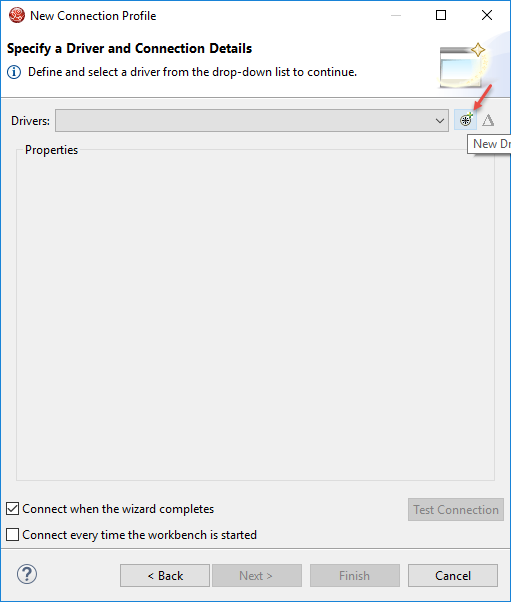
Step 6:
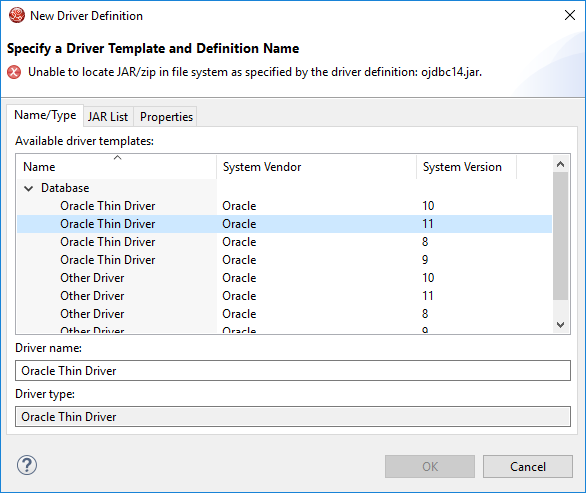
Step 7:
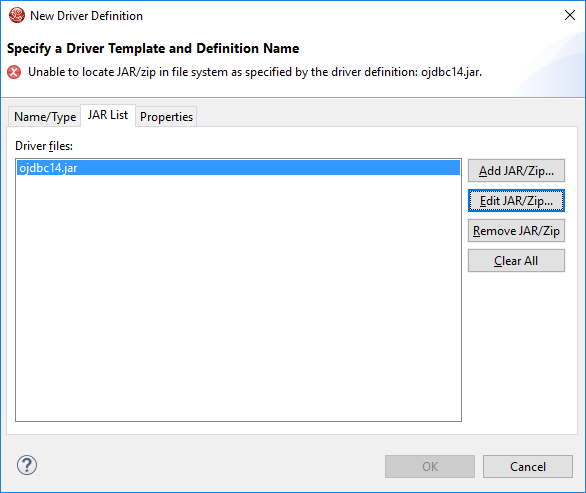
Step 8:
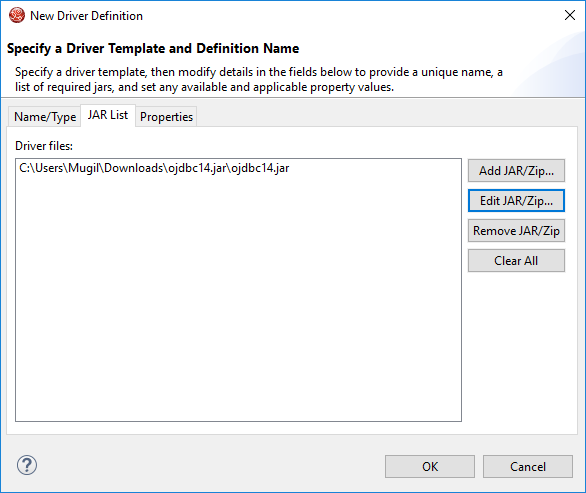
Step 9:
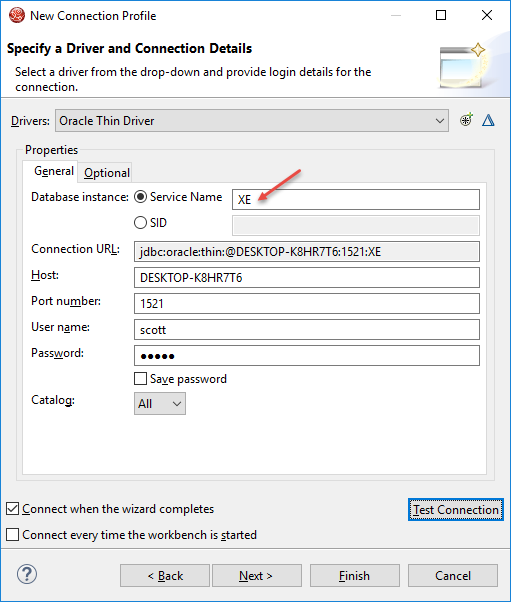
Step 10:
tnsnames.ora can be spotted at D:\Oracle\app\oracle\product\10.2.0\server\NETWORK\ADMIN
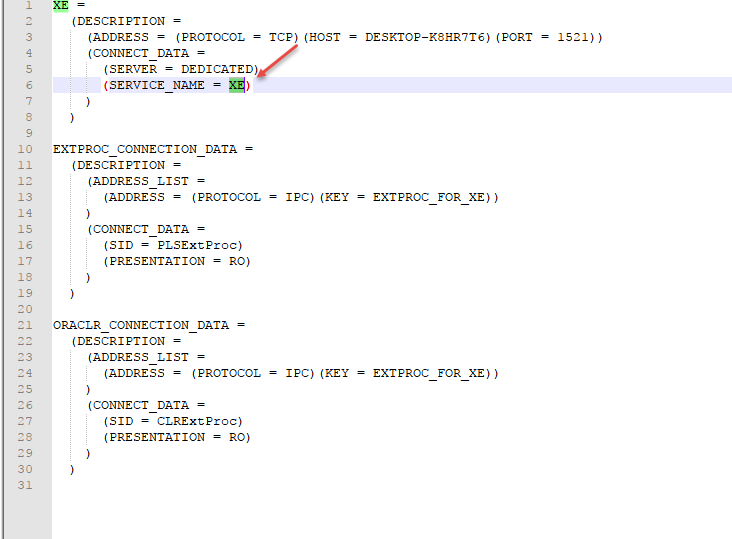
Step 11:
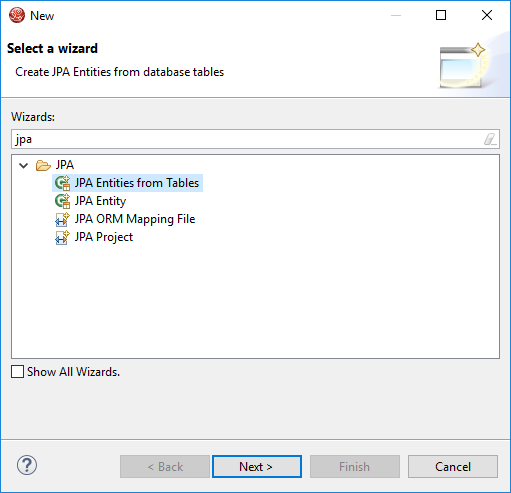
Step 12:
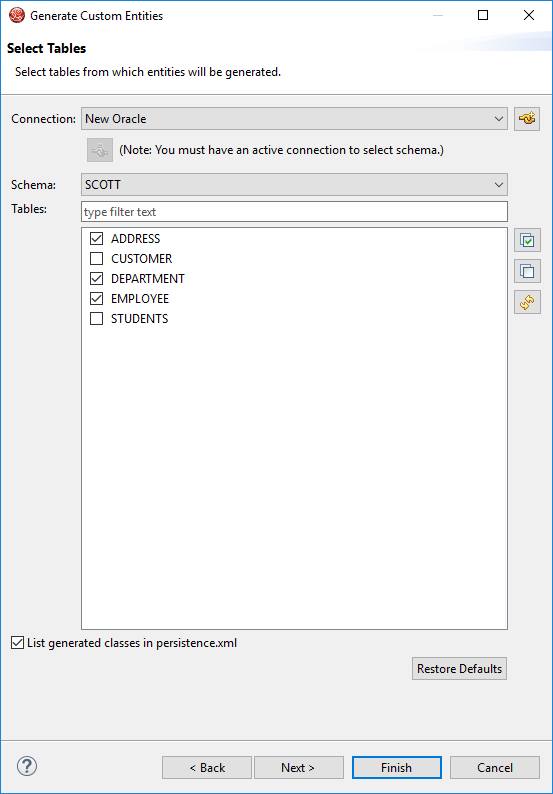
Step 13:
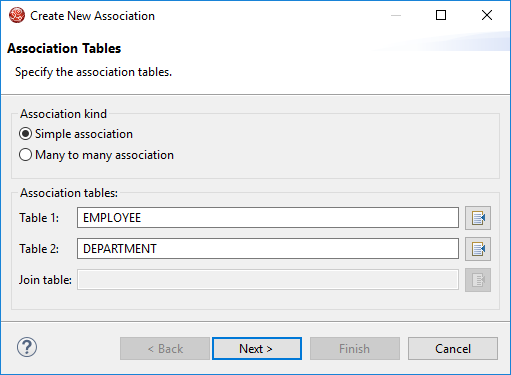
Step 14:
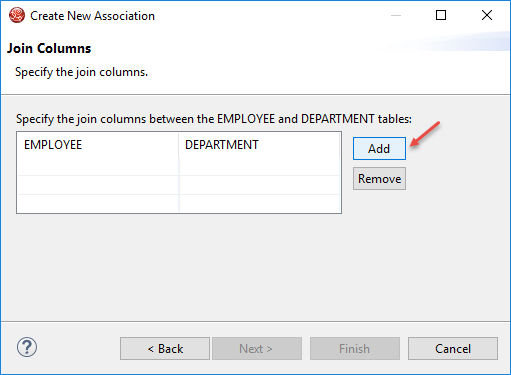
Step 15:
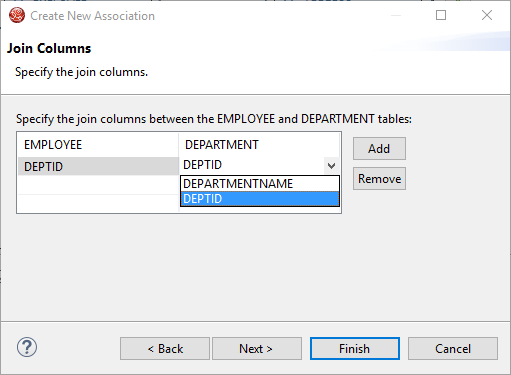
Step 16:
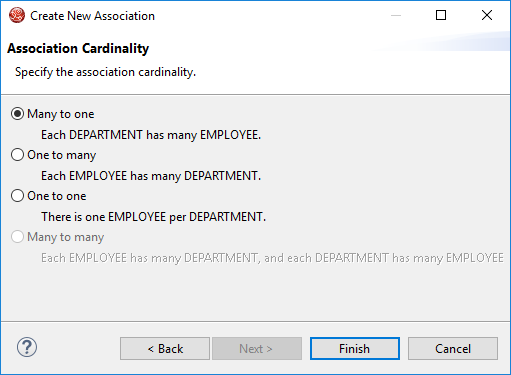
Step 17:
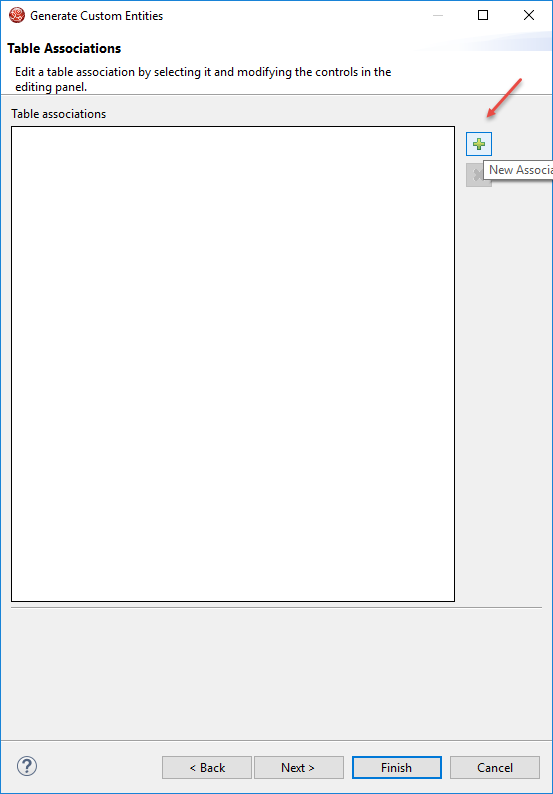
Step 18:
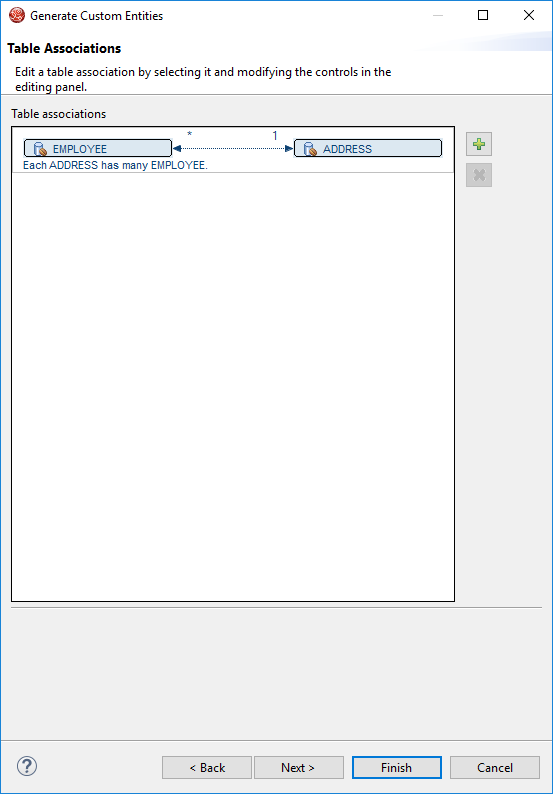
Step 19:
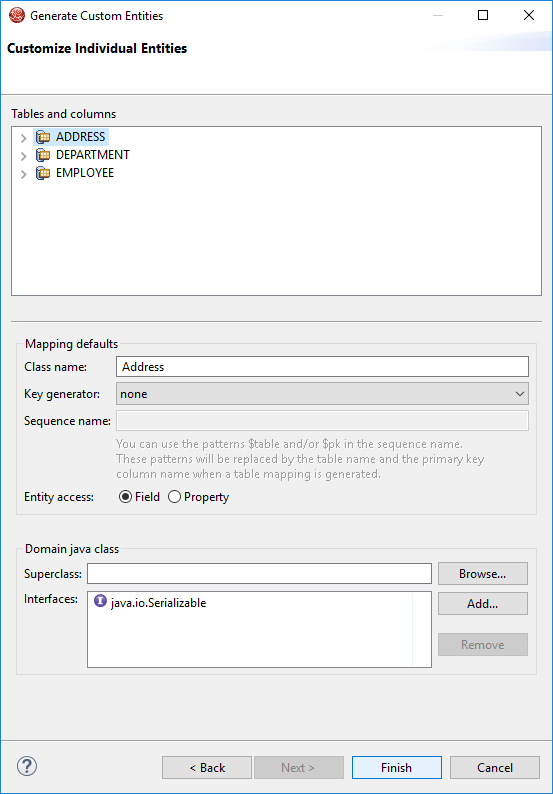
Step 20:
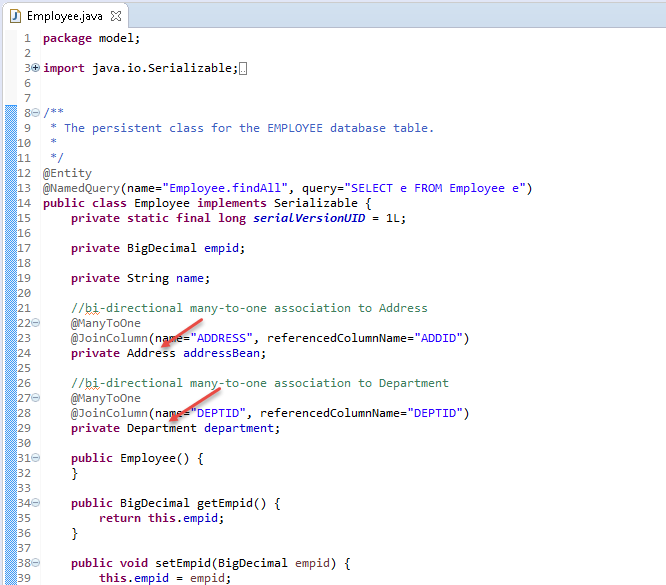
Step 21:
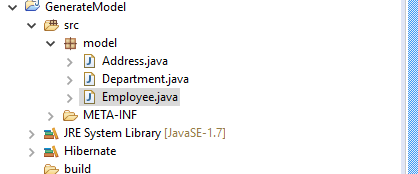
dependencymanagement vs dependencies tag in maven
parent-pom.xml
<dependencyManagement>
<dependencies>
<dependency>
<groupId>junit</groupId>
<artifactId>junit</artifactId>
<version>3.8</version>
</dependency>
</dependencies>
</dependencyManagement>
child-pom.xml
<dependencies>
<dependency>
<groupId>junit</groupId>
<artifactId>junit</artifactId>
</dependency>
</dependencies>
Two Main Differeneces
- Dependency Management allows to consolidate and centralize the management of dependency versions without adding dependencies which are inherited by all children. This is especially useful when you have a set of projects (i.e. more than one) that inherits a common parent.Another extremely important use case of dependencyManagement is the control of versions of artifacts used in transitive dependencies.You still need to define them in the child POM to show that you are using them. They are not actually included in the child projects just because they are in in the parent POM. Enclosing dependencies in centralizes management of the version, scope, and exclusions for each dependency, if and when you decide to use it.
- Artifacts specified in the section <dependencies> will ALWAYS be included as a dependency of the child module(s).Artifacts specified in the section will only be included in the child module if they were also specified in the section of the child module itself. Why is it good you ask? because you specify the version and/or scope in the parent, and you can leave them out when specifying the dependencies in the child POM. This can help you use unified versions for dependencies for child modules, without specifying the version in each child module.
To sum up the above points in simple words in the parent-pom.xml if you are adding things inside
References Read It