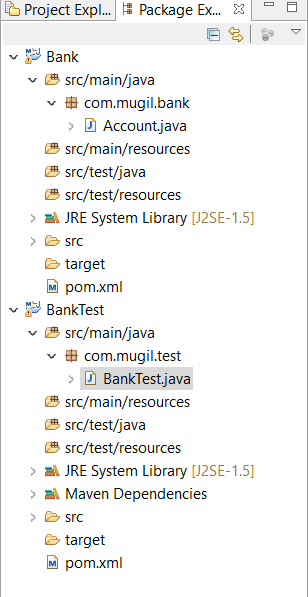Testing Output using assertEquals
Scenario1.java
public class Scenario
{
public int Square(int no)
{
return no*no;
}
}
SquareTest.java
public class SquareTest
{
@Test
public void test()
{
int SquareNo = new Test1().Square(5);
assertEquals(25, SquareNo);
}
}
Scenario2.java(word Counter)
public class Scenario2
{
public int repeatedWords(String pWord)
{
int count = 0;
for (int j = 0; j < pWord.length(); j++)
{
if(pWord.charAt(j) == 'a')
{
count++;
}
}
return count;
}
}
RepeatTest.java
public class RepeatTest {
@Test
public void test() {
Scenario2 objScenario2 = new Scenario2();
assertEquals(objScenario2.repeatedWords("alphabet"), 2);
}
}
Test suite is used to bundle a few unit test cases and run them together. In JUnit, both @RunWith and @SuiteClasses annotations are used to run the suite tests.
AllTests.java (TestSuite)
@RunWith(Suite.class)
@SuiteClasses({ RepeatTest.class, SquareTest.class })
public class AllTests {
}
Now Lets take a Real Life Scenario of Bank Account
Account.java
public class Account
{
public int Balance;
public Account()
{
Balance = 0;
}
public int getAccBalance()
{
return Balance;
}
public void getCash(int pCash)
{
Balance = Balance - pCash;
}
public void putCash(int pCash)
{
Balance = Balance + pCash;
}
}
BankTest.java
public class BankTest
{
Account objAcc = new Account();
@Test
public void checkAccBalanceTest()
{
assertEquals(objAcc.getAccBalance(), 0);
}
@Test
public void checkBalAfterDepositTest()
{
objAcc.putCash(50);
assertEquals(objAcc.getAccBalance(), 50);
}
@Test
public void checkBalAfterWithdrawTest()
{
objAcc.getCash(30);
assertEquals(objAcc.getAccBalance(), 20);
}
}
Points to Note
- The methods in BankTest ends with Test Suffix.This ensures the test cases are executed in order.
- The Account.java and BankTest.java are two different projects.In BankTest project the other project is added in Java Build Path