- Is it right to use @SpringBootTest (or) @ContextConfiguration in Unit Test?
Starting spring for each test is a very expensive operation. It’s not a unit test anymore rather integration test. @SpringBootTest goes further and tries to mimic the processes added by Spring Boot framework for creating the context: Decides what to scan based on package structures, loads external configurations from predefined locations optionally runs autoconfiguration starters and so on and so forth. @SpringBootTest loads the necessary beans and inject into each other.
When using @ContextConfiguration you present way to filter what exactly should be run, what beans to load and to inject into each other. - How to Optimize the Unit test by selectively loading the resource?
You can selectively load the resource during unit test- To test your Respository : use @DataJpaTest annotation for test slice.
- To test your Service layer : use JUnit and Mockito. Here you will mock your Repository
- To test your Controller layer : use @WebMvcTest annotation for test slice or use JUnit and Mockito. Here you will mock your Service in both cases
- To test a Component, such as a third party library wrapper or load some specific beans: use @ExtendWith(SpringExtension.class) and @ContextConfiguration/@Import or @SpringJUnitWebConfig which is the combinaison of the both.
- To do an integration test : use @SpringBootTest
- When to use @SpringBootTest and @ExtendWith(SpringExtension.class)
Use @ExtendWith(SpringExtension.class) without loading the entire application context that is included with @SpringBootTest. As you say it’s a lighter weight approach if you just want to mock beans with @MockBean. @SpringBootTest does in fact include @ExtendWith(SpringExtension.class)Use @SpringBootTest when,
- You need to test the application as a whole, including multiple layers like the web layer, service layer, and repository layer.
- You require an embedded server to run the test, such as when testing web controllers.
- You want to verify the integration of all components in a fully loaded application context.
Use SpringRunner/@ExtendWith(SpringExtension.class) when,
- You are writing unit tests or lightweight integration tests that only need certain features of Spring, such as dependency injection or transaction management, without loading the full application context.
- You want to test specific layers (e.g., service layer) in isolation without the overhead of starting the entire Spring application.
Category Archives: Testing
Parallel Test in Junit
BaseUnitTest.java
import org.junit.jupiter.api.AfterEach;
import org.junit.jupiter.api.BeforeEach;
import java.util.concurrent.TimeUnit;
public class BaseUnitTest {
long startTime;
long endTime;
@BeforeEach
public void recordStartTime() {
startTime = System.currentTimeMillis();
}
@AfterEach
public void recordEndAndExecutionTime() {
endTime = System.currentTimeMillis();
System.out.println("Last testcase exection time in millisecond : " +
TimeUnit.NANOSECONDS.toMicros((endTime - startTime)) + " Seconds");
}
}
FirstTest.java
import org.junit.jupiter.api.Test;
class FirstTest extends BaseUnitTest{
@Test
void oneSecondTest() throws InterruptedException {
System.out.println("oneSecondTest() name => " + Thread.currentThread().getName());
Thread.sleep(1000);
}
@Test
void twoSecondTest() throws InterruptedException {
System.out.println("twoSecondTest() name => " + Thread.currentThread().getName());
Thread.sleep(2000);
}
@Test
void threeSecondTest() throws InterruptedException {
System.out.println("threeSecondTest() name => " + Thread.currentThread().getName());
Thread.sleep(3000);
}
}
SecondTest.java
import org.junit.jupiter.api.Test;
public class SecondTest extends BaseUnitTest{
@Test
void oneSecondTest() throws InterruptedException {
System.out.println("oneSecondTest() name => " + Thread.currentThread().getName());
Thread.sleep(1000);
}
@Test
void twoSecondTest() throws InterruptedException {
System.out.println("twoSecondTest() name => " + Thread.currentThread().getName());
Thread.sleep(2000);
}
@Test
void threeSecondTest() throws InterruptedException {
System.out.println("threeSecondTest() name => " + Thread.currentThread().getName());
Thread.sleep(3000);
}
}
ThirdTest.java
import org.junit.jupiter.api.Test;
public class ThirdTest extends BaseUnitTest{
@Test
void oneSecondTest() throws InterruptedException {
System.out.println("oneSecondTest() name => " + Thread.currentThread().getName());
Thread.sleep(1000);
}
@Test
void twoSecondTest() throws InterruptedException {
System.out.println("twoSecondTest() name => " + Thread.currentThread().getName());
Thread.sleep(2000);
}
@Test
void threeSecondTest() throws InterruptedException {
System.out.println("threeSecondTest() name => " + Thread.currentThread().getName());
Thread.sleep(3000);
}
}
Output
Last testcase exection time in millisecond : 0 Seconds Last testcase exection time in millisecond : 2 Seconds Last testcase exection time in millisecond : 2 Seconds Last testcase exection time in millisecond : 2 Seconds Last testcase exection time in millisecond : 3 Seconds Last testcase exection time in millisecond : 3 Seconds Last testcase exection time in millisecond : 3 Seconds threeSecondTest() name => ForkJoinPool-1-worker-10 twoSecondTest() name => ForkJoinPool-1-worker-7 oneSecondTest() name => ForkJoinPool-1-worker-1 twoSecondTest() name => ForkJoinPool-1-worker-6 oneSecondTest() name => ForkJoinPool-1-worker-3 threeSecondTest() name => ForkJoinPool-1-worker-5 oneSecondTest() name => ForkJoinPool-1-worker-4 twoSecondTest() name => ForkJoinPool-1-worker-8 threeSecondTest() name => ForkJoinPool-1-worker-9
junit-platform.properties
# Enable parallelism junit.jupiter.execution.parallel.enabled = true # Enable parallelism for both test methods and classes junit.jupiter.execution.parallel.mode.default = concurrent
In Maven Command
>>mvn test -Djunit.jupiter.execution.parallel.enabled=true -Djunit.jupiter.execution.parallel.mode.default=concurrent
Four possibilities in junit-platform.properties config
//Only One class and One method in that class would be executed - Sequential Execution junit.jupiter.execution.parallel.mode.default = same_thread junit.jupiter.execution.parallel.mode.classes.default = same_thread //More than one class would run in parallel but only one method in each class would be executed //Test method within one class run sequentially but more than one class run in parallel junit.jupiter.execution.parallel.mode.default = same_thread junit.jupiter.execution.parallel.mode.classes.default = concurrent //Only One class and Multiple method in that class would be executed junit.jupiter.execution.parallel.mode.default = concurrent junit.jupiter.execution.parallel.mode.classes.default = same_thread //Multiple classes and Multiple method in those classes would be executed junit.jupiter.execution.parallel.mode.default = concurrent junit.jupiter.execution.parallel.mode.classes.default = concurrent
Stub vs Mockito
Below is a simple class which uses stub for Testing
- Below is a simple business implementation class which EmployeeDetailsImpl which uses EmployeeService API methods
- Now to test EmployeeDetailsImpl we need to substitude the methods in service class with stub methods for which we create EmployeeServiceStub
- EmployeeServiceStub is a stub class which implements the EmployeeService and provide method definitions
- EmployeeDetailsImplTest is the test class for EmployeeDetailsImpl which performs the unittest for methods in EmployeeDetailsImpl
EmployeeService.java
import java.util.List;
public interface EmployeeService {
public List<String> GetEmployeeDetails();
}
EmployeeDetailsImpl.java
import com.mugil.org.api.EmployeeService;
import java.util.List;
public class EmployeeDetailsImpl {
EmployeeService employeeService;
public EmployeeDetailsImpl(EmployeeService pEmployeeService){
this.employeeService = pEmployeeService;
}
public List<String> getEmployeeList(){
List<String> arrEmp = this.employeeService.GetEmployeeDetails();
return arrEmp;
}
}
EmployeeServiceStub.java
import java.util.Arrays;
import java.util.List;
public class EmployeeServiceStub implements EmployeeService{
@Override
public List<String> GetEmployeeDetails() {
return Arrays.asList("Mugil", "Mani", "Vinu");
}
}
EmployeeDetailsImplTest.java
import com.mugil.org.api.EmployeeServiceStub;
import org.junit.Test;
import static org.junit.Assert.assertEquals;
public class EmployeeDetailsImplTest {
@Test
public void getEmployeeList_success(){
EmployeeServiceStub employeeService = new EmployeeServiceStub();
EmployeeDetailsImpl employeeDetailsImpl = new EmployeeDetailsImpl(employeeService);
assertEquals(3, employeeDetailsImpl.getEmployeeList().size());
}
}
Dis-advantage of the above implementation
- In the above implementation when ever new method is added to the API interface, it should be added to the EmployeeServiceStub which implements EmployeeService
- EmployeeServiceStub is extra java file which should be taken care, incase there are multiple services used in class multiple service stub needs to be created
Replacing stub with mocks
In the below code, the same stub service(EmployeeServiceStub.java) is replaced with mock class and its methods are replaced using when and return.This prevents the need for another class
EmployeeDetailsImplTest.java
import static org.junit.Assert.assertEquals;
import static org.mockito.Mockito.mock;
import static org.mockito.Mockito.when;
public class EmployeeDetailsImplTest {
@Test
public void getEmployeeList_success(){
//Replacement code for Stub class
EmployeeService employeeService = mock(EmployeeService.class);
when(employeeService.GetEmployeeDetails()).thenReturn(Arrays.asList("Mugil", "Mani", "Vinu"));
EmployeeDetailsImpl employeeDetailsImpl = new EmployeeDetailsImpl(employeeService);
assertEquals(3, employeeDetailsImpl.getEmployeeList().size());
}
}
Mockito Basics
In the below code we are going to mock the List Interface and override the method behaviour of List Methods
Methods mocked
- get(index)
- size()
- exception
ListTest.java
package com.mugil.org;
import org.junit.Before;
import org.junit.Test;
import java.util.List;
import static org.junit.Assert.assertNotEquals;
import static org.mockito.Matchers.anyInt;
import static org.mockito.Mockito.mock;
import static org.mockito.Mockito.when;
import static org.junit.Assert.assertEquals;
public class ListTest {
List arrEmployee;
@Before
public void init(){
arrEmployee = mock(List.class);
}
@Test
public void ListMock_SizeMethod(){
when(arrEmployee.size()).thenReturn(3);
assertEquals(3, arrEmployee.size());
}
@Test
public void ListMock_GetMethod(){
when(arrEmployee.get(0)).thenReturn("Employee1");
when(arrEmployee.get(1)).thenReturn("Employee2");
when(arrEmployee.get(2)).thenReturn("Employee3");
assertEquals("Employee2", arrEmployee.get(1));
assertNotEquals(null, arrEmployee.get(2));
}
@Test(expected = RuntimeException.class)
public void ListMock_ThrowException(){
when(arrEmployee.get(anyInt())).thenThrow(new RuntimeException());
arrEmployee.get(1);
}
}
Junit5 Fundementals
Junit 5 = Platform + Jupiter + Vintage
- Platform = Engine + Runner + Launcher
- All the Class files needed for Coding Test Cases
- Provides Support for Junit3 and 4
Adding Dependency in pom.xml for Junit 5
JUnit 5 Platform
includes junit-jupiter-api + junit-platform-engine
<dependencies>
[...]
<dependency>
<groupId>org.junit.jupiter</groupId>
<artifactId>junit-jupiter-engine</artifactId>
<version>5.4.0</version>
<scope>test</scope>
</dependency>
[...]
</dependencies>
If you want to write and execute JUnit 3 or 4 tests via the JUnit Platform add the Vintage Engine to the dependencies
<dependencies>
[...]
<dependency>
<groupId>org.junit.vintage</groupId>
<artifactId>junit-vintage-engine</artifactId>
<version>5.4.0</version>
<scope>test</scope>
</dependency>
[...]
</dependencies>
Junit 5 Annotations
- @BeforeAll, @AfterAll – Runs Before and After Class and should be static
- @DisplayName – Displays description about the Test Method
- @Disabled – @Ignore in Junit 4. Disables the Test Method
- @Nested – Helps in grouping of similar test methods together
- @ParameterizedTest – Supplying more than one input for same method in row using array
- @ValueSource – Provides multiple paramters to same test method for ParameterizedTest
- @CsvSource – Provides multiple paramters to same test method for ParameterizedTest in Key Value Pair. Key is Input and Value is expected Output
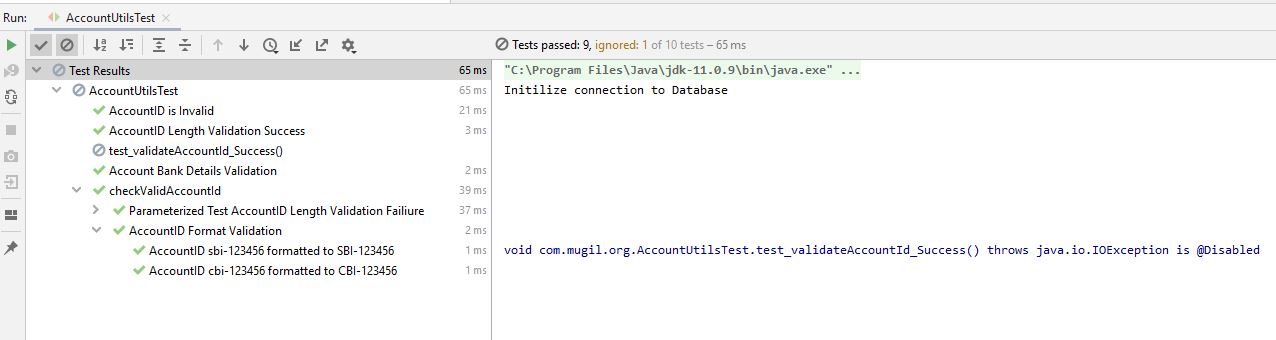
AccountUtils.java
import java.io.IOException;
public class AccountUtils {
public boolean validateAccountId(String acctNo) throws IOException {
if (getAccountIDLength(acctNo)) {
return true;
} else {
throw new IOException("Account ID is Invalid");
}
}
public boolean getAccountIDLength(String acctNo)
{
if(acctNo.length() < 5) return false;
if(acctNo.length() > 10) return false;
if(!acctNo.contains("-")) return false;
return true;
}
public String getFormattedAccID(String accountNo){
return accountNo.toUpperCase();
}
public String[] getBankDetails(String accountNo){
String[] arrAccountDetails = accountNo.split("-");
return arrAccountDetails;
}
}
AccountUtilsTest.java
import org.junit.jupiter.api.*;
import org.junit.jupiter.params.ParameterizedTest;
import org.junit.jupiter.params.provider.CsvSource;
import org.junit.jupiter.params.provider.ValueSource;
import java.io.IOException;
import static org.junit.jupiter.api.Assertions.fail;
public class AccountUtilsTest {
AccountUtils systemUnderTest = new AccountUtils();
@BeforeAll
static void init(){
System.out.println("Initilize connection to Database");
}
@AfterAll
static void destroy(){
System.out.println("Deallocate connection to Database");
}
@Test
@DisplayName("AccountID Length Validation Success")
void test_getAccountIDLength_Success(){
boolean expectedOutput = true;
boolean actualOutput = systemUnderTest.getAccountIDLength("SBI-104526");
Assertions.assertEquals(expectedOutput, actualOutput);
Assertions.assertTrue(actualOutput);
}
@Test
@Disabled
void test_validateAccountId_Success() throws IOException {
Assertions.assertTrue(systemUnderTest.validateAccountId("SBI-104526"));
}
@Test
@DisplayName("AccountID is Invalid ")
void test_validateAccountId_Exception(){
Assertions.assertThrows(IOException.class, ()->{
systemUnderTest.validateAccountId("");
});
}
@Test
@DisplayName("Account Bank Details Validation")
void test_AccountIDForBankName_Success(){
String[] expectedOutput = new String[]{"SBI", "104526"};
String[] actualOutput = systemUnderTest.getBankDetails("SBI-104526");
Assertions.assertArrayEquals(expectedOutput, actualOutput);
}
@Nested
class checkValidAccountId
{
@ParameterizedTest
@ValueSource(strings={"SBI", "SBI-123456789", " ", ""})
@DisplayName("Parameterized Test AccountID Length Validation Failiure")
void test_getAccountIDLength_Failiure(String accountId){
Assertions.assertFalse(systemUnderTest.getAccountIDLength(accountId));
}
@ParameterizedTest(name="AccountID {0} formatted to {1}")
@CsvSource(value={"sbi-123456, SBI-123456", "cbi-123456, CBI-123456"})
@DisplayName("AccountID Format Validation")
void getFormattedAccID_Success(String inputString, String expectedOutput){
Assertions.assertEquals(expectedOutput, systemUnderTest.getFormattedAccID(inputString));
}
}
}
Behaviour Driven Testing in Mockito
What is BDD?
Given some preconditions (Arrange) -> When an action occurs (Act) -> Then verify the output (Assert)
I.E.
Given three items in Cart When one Item is deleted Then Two items should be left in Cart
@ExtendWith(MockitoExtension.class)
public class EmpServiceImplTest {
@Mock
EmployeeDB employeeDB;
@InjectMocks
EmpServiceImpl empServiceImpl;
@Test
@DisplayName("Check Employee in BDD Style")
public void test_getEmployees_Success(){
//Given - Employee List has only one row with List size as 1
//When - New Employee is added to the List
//Then - Employee List should contain two rows
//Given - Employee List has 3 Employees with List size as 3
List<Employee> arrEmployees = new ArrayList<>();
arrEmployees.add(new Employee("101", "Mugil"));
arrEmployees.add(new Employee("102", "Max"));
arrEmployees.add(new Employee("103", "Mani"));
given(employeeDB.getEmployeesFromDB()).willReturn(arrEmployees);
//When
List<Employee> arrFilteredEmps = empServiceImpl.getEmployees();
//Then - there should 3 EmployeegetEmployeeByIdFromDB
Assertions.assertEquals(3, arrFilteredEmps.size());
}
}
Mockito Interview Questions
- What is Difference between @Injectmock and @Mock?
@Mock creates a mock. @InjectMocks creates an instance of the class and injects the mocks that are created with the @Mock (or @Spy) annotations into this instance.
Note you must use @RunWith(MockitoJUnitRunner.class) to initialize these mocks and inject them (JUnit 4).With JUnit 5, you must use @ExtendWith(MockitoExtension.class).@RunWith(MockitoJUnitRunner.class) // JUnit 4 // @ExtendWith(MockitoExtension.class) for JUnit 5 public class SomeManagerTest { @InjectMocks private SomeManager someManager; @Mock private SomeDependency someDependency; // this will be injected into someManager //tests... }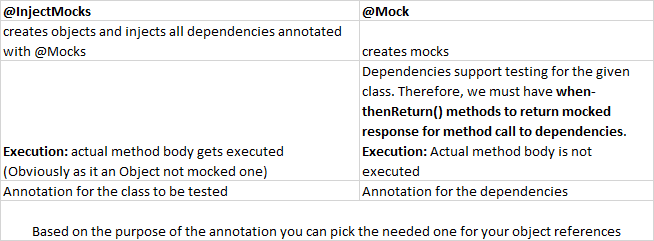
- When should I use spy vs Mock?
Use @Mock when you want to just test the functionality externally without actually calling that method. Use @Spy when you want to test the functionality externally + internally with the very method being called. Spy is a combination of Mock(methodInterceptors) and InjectMock(Instance of class Tested). - What happens when unstubbed method called?
Mockito will return null or primitive value or empty collection - Does mockito when accepts combination of specific and generic matchers?
No. Mockito matchers should be either generic or specific. - What is BDD?
Behaviour Driven Development (Given Scenario -> When the action happens -> Then this should be the case)Given 3 Items in Cart -> When One Item gets Deleted -> Then 2 Items would be in Cart
- How to Verify whether the Service or method call has been made?
Verify is used to check whether the call to the method is done or not.. . Mockito.verify(employeeDB, times(1)).getEmployeeByIdFromDB("101"); Mockito.verify(employeeDB, never()).getEmployeesFromDB(); Mockito.verify(employeeDB, atleast(2)).getEmployeeByIdFromDB("101"); . . - How to check the arguments passed to the method?
ArgumentCaptor<Person> argument = ArgumentCaptor.forClass(Person.class); verify(mock).doSomething(argument.capture()); assertEquals("John", argument.getValue().getName());(or)
//capturing varargs: ArgumentCaptor<Person> varArgs = ArgumentCaptor.forClass(Person.class); verify(mock).varArgMethod(varArgs.capture()); List expected = asList(new Person("John"), new Person("Jane")); assertEquals(expected, varArgs.getAllValues()); - @SpringBootTest vs @runwith(springrunner.class) or @ExtendWith
Enables spring boot features like @Autowire, @MockBean etc.. during junit testing. This is used to provide a bridge between Spring Boot test features and JUnit. Whenever we are using any Spring Boot testing features in our JUnit tests, this annotation will be required.@RunWith is an old annotation from JUnit 4 to use test runners. If you’re using JUnit 5 (Jupiter), you should use @ExtendWith to use JUnit extensions@SpringBootTest : This annotation is used to load complete application context for end to end integration testing.The @SpringBootTest annotation can be used when we need to bootstrap the entire container. The annotation works by creating the ApplicationContext that will be utilized in our tests. So this would be the annotation used while testing bootstrap class of Spring Boot Application. load application.properties and give me all the Spring Boot goodness
We pass list of classes as parameter to @SpringBootTest whose configs are loaded from application.properties when the application is bootstrapped.
RestWithSpringBootApplicationTests.java
@SpringBootTest(classes = {RestWithSpringBootApplication.class, EmployeeMgmtConfig.class}) class RestWithSpringBootApplicationTests { @Test void contextLoads() { } } - How Methods are mocked Internally?
Mockito works by storing and retrieving method invocation details on mocks using method interception
When we invoke the when() method we are in fact recalling the last registered method call from that context, In our case it is Dep2Method() is saved and returned.The recorded behaviour is played back when our test invokes the mocked method again which triggers the interceptor to recall the return value we provided.In Mockito source code, we see when method does not use the parameter methodCall. But it tries to get the OngoingStubbing from an instance of MockingProgress. This OngoingStubbing is nothing but mocking context above.@Test void doIt() { ClassADep1.Dep2Method(); Mockito.when("Some Blah Blah").thenReturn("Mocked!"); assertEquals(objTarget.doIt("Sample"), "Mocked!"); } - What is the difference between @ExtendWith(SpringExtension.class) and @ExtendWith(MockitoExtension.class)?
If you want to use Spring test framework features in your tests like for example @MockBean, then you have to use @ExtendWith(SpringExtension.class). It replaces the deprecated JUnit4 @RunWith(SpringJUnit4ClassRunner.class)When NOT involving Spring – If you just want to involve Mockito and don’t have to involve Spring, for example, when you just want to use the @Mock / @InjectMocks annotations, then you want to use @ExtendWith(MockitoExtension.class), as it doesn’t load in a bunch of unneeded Spring stuff. It replaces the deprecated JUnit4 @RunWith(MockitoJUnitRunner.class).
- When to use @Extendwith and @Runwith?
If you are using Junit version < 5, so you have to use @RunWith(SpringRunner.class) or @RunWith(MockitoJUnitRunner.class) etc.If you are using Junit version = 5, so you have to use @ExtendWith(SpringExtension.class) or @ExtendWith(MockitoExtension.class) Junit4 uses *Runner.class in annotation with @RunWithSpringRunner.class and MockitoJunitRunner.class for Junit4 SpringExtension.class and MockitoExtension.class for Junit5
How to Test private method using mockito
Below we have a Student class with Private Class Variable(id and name), Service and Private Methods.
Student.java
public class Student {
private Integer id;
private String name;
@Autowired
private StudentService studentService;
private String getStudentDetails(){
return "id: " + getId() + "; name: " + getName();
}
}
Mocking a Private Field
we cannot access the private field id to assign a value for testing, because there isn’t a public setter method for it.
We can then use ReflectionTestUtils.setField method to assign a value to the private member id
StudentTest.java
@Test
public void setValueWithNoSetter() {
Student student = new Student();
ReflectionTestUtils.setField(student, "id", 101);
assertTrue(student.getId().equals(101));
}
Mocking a Private Method
In a similar way we can invoke private method – getStudentDetails() as below in student class
StudentTest.java
@Test
public void whenNonPublicMethod_thenReflectionTestUtilsInvokeMethod() {
Student student= new Student ();
ReflectionTestUtils.setField(student, "id", 101);
ReflectionTestUtils.setField(student, "name", "Mugil");
assertTrue(ReflectionTestUtils.invokeMethod(student, "employeeToString").equals
("id: 101; name: Mugil"));
}
Mocking a Private Dependencies
StudentTest.java
@Test
public void whenNonPublicMethod_thenReflectionTestUtilsInvokeMethod()
{
Student student = new Student();
StudentService studService = mock(StudentService.class);
when(studService.getStudentStatus(student.getId())).thenReturn("Active");
ReflectionTestUtils.setField(student, "studentService", studService);
.
.
}
When to Use Spy and Mock?
Below we have class – ClassA which contains the actual method – MethodA to be tested. MethodA has call to two dependent
ClassA.java
package com.mugil.org;
public class ClassA {
public ClassADep1 dependency1;
public ClassADep2 dependency2;
public ClassA(ClassADep1 dependency1, ClassADep2 dependency2) {
this.dependency1 = dependency1;
this.dependency2 = dependency2;
}
public boolean MethodA(){
System.out.println("I am going to call Dep1Method");
dependency1.Dep1Method();
System.out.println("I am going to call Dep2Method");
dependency2.Dep2Method();
return true;
}
}
ClassADep1.java
package com.mugil.org;
public class ClassADep1 {
public void Dep1Method(){
System.out.println("This is ClassADep1 Method getting called");
}
}
ClassADep2.java
package com.mugil.org;
public class ClassADep2 {
public void Dep2Method(){
System.out.println("This is ClassADep2 Method getting called");
}
}
Use @Mock when you want to just test the functionality externally without actually calling that method.If you want to be safe and avoid calling external services and just want to test the logic inside of the unit, then use mock.
Using @Mock annotation for Dependency
ClassATest.java
package com.mugil.org;
import org.junit.jupiter.api.Test;
import org.junit.jupiter.api.extension.ExtendWith;
import org.mockito.InjectMocks;
import org.mockito.Mock;
import org.mockito.junit.jupiter.MockitoExtension;
import static org.junit.jupiter.api.Assertions.*;
@ExtendWith({MockitoExtension.class})
class ClassATest {
@InjectMocks
ClassA classA;
@Mock
ClassADep1 dependency1;
@Mock
ClassADep2 dependency2;
@Test
void methodA() {
assertEquals(true, classA.MethodA());
}
}
Output
I am going to call Dep1Method I am going to call Dep2Method
Use @Spy when you want to test the functionality externally + internally with the very method being called. If you want to call an external service and perform calling of real dependencies, or simply say, you want to run the program as it is and just stub specific methods, then use spy.
Using @Spy annotation for Dependency
ClassATest.java
package com.mugil.org;
import org.junit.jupiter.api.Test;
import org.junit.jupiter.api.extension.ExtendWith;
import org.mockito.InjectMocks;
import org.mockito.Spy;
import org.mockito.junit.jupiter.MockitoExtension;
import static org.junit.jupiter.api.Assertions.assertEquals;
@ExtendWith({MockitoExtension.class})
class ClassATest {
@InjectMocks
ClassA classA;
@Spy
ClassADep1 dependency1;
@Spy
ClassADep2 dependency2;
@Test
void methodA() {
assertEquals(true, classA.MethodA());
}
}
Output
I am going to call Dep1Method This is ClassADep1 Method getting called I am going to call Dep2Method This is ClassADep2 Method getting called