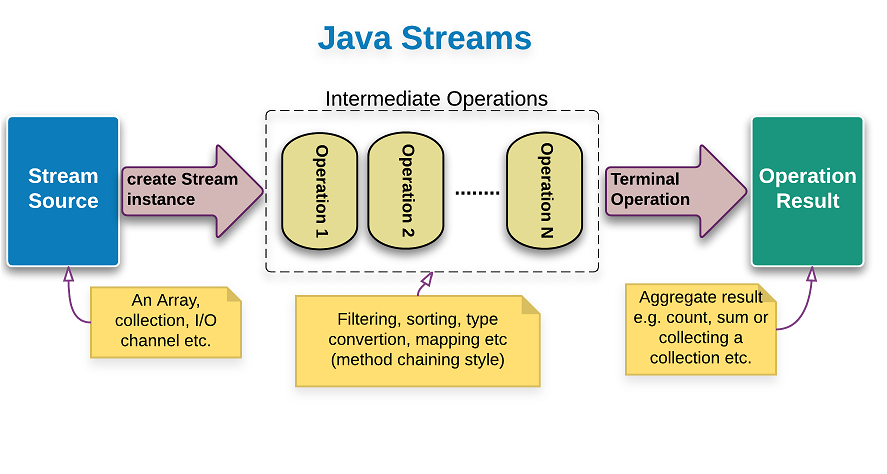We have a Employee Object with following fields – empId,salary,empAge,totalExp,empName,location,pincode. Now we are going to do following operations in the List containing Employee Object.
import java.util.*;
import java.util.function.Predicate;
import java.util.stream.Collectors;
public class MatchEgs {
public static void main(String[] args) {
Employee objEmp1 = new Employee(101, "Mugil", 30, "Chennai", "600018", 5, 5000);
Employee objEmp2 = new Employee(102, "Mani", 33, "Chennai", "600028", 4, 6000);
Employee objEmp3 = new Employee(103, "Madhu", 32, "Chennai", "600054", 6, 10000);
Employee objEmp4 = new Employee(104, "Vinu", 29, "Bangalore", "500234", 5, 15000);
Employee objEmp5 = new Employee(105, "Srini", 40, "Delhi", "622142", 10, 7000);
Employee objEmp6 = new Employee(106, "Dimple", 35, "Delhi", "622142", 5, 8000);
List<Employee> arrEmployee = Arrays.asList(objEmp1, objEmp2, objEmp3, objEmp4, objEmp5, objEmp6);
}
}
Check if people match the criteria by passing predicate to anyMatch, noneMatch and allMatch
Predicate<Employee> empAgeGreaterThan35 = employee -> employee.getEmpAge() > 35;
Predicate<Employee> empAgeGreaterThan30 = employee -> employee.getEmpAge() > 30;
Predicate<Employee> empStayingInDelhi = employee -> employee.getLocation().equals("Delhi");
//Check if Some Employee Age is Greater 30
System.out.println(arrEmployee.stream().anyMatch(empAgeGreaterThan35));
//Check if all Employee Age is above 30
System.out.println(arrEmployee.stream().allMatch(empAgeGreaterThan30));
//Check if any Employee Location in Delhi
System.out.println(arrEmployee.stream().noneMatch(empStayingInDelhi));
Sort Employee by Name passing Comparator using Sorted and reversed. Sort based on more than
one field using thenComparing
Comparator<Employee> sortByName = Comparator.comparing(Employee::getEmpName);
List<Employee> arrSortedByName = arrEmployee.stream()
.sorted(sortByName)
.collect(Collectors.toList());
System.out.println("----------------Sorted By Name----------------");
arrSortedByName.forEach(employee -> System.out.println(employee));
Comparator<Employee> sortByNameReversed = Comparator.comparing(Employee::getEmpName).reversed();
List<Employee> arrSortedByNameRev = arrEmployee.stream()
.sorted(sortByNameReversed)
.collect(Collectors.toList());
System.out.println("----------------Sorted By Name Reversed----------------");
arrSortedByNameRev.forEach(employee -> System.out.println(employee));
Comparator<Employee> sortByNameanAge = Comparator.comparing(Employee::getEmpName).thenComparing(Employee::getEmpAge);
List<Employee> arrSortedByNameAge = arrEmployee.stream()
.sorted(sortByNameanAge)
.collect(Collectors.toList());
System.out.println("----------------Sorted By Name and Age----------------");
arrSortedByNameAge.forEach(employee -> System.out.println(employee));
Limit and Skip records using limit and skip
System.out.println("----------------Limit Records to 3 ----------------");
List<Employee> arrEmp3 = arrEmployee.stream()
.limit(3)
.collect(Collectors.toList());
arrEmp3.forEach(employee -> System.out.println(employee));
System.out.println("----------------Skip First 3 Records ----------------");
List<Employee> arrEmp4 = arrEmployee.stream()
.skip(3)
.collect(Collectors.toList());
arrEmp4.forEach(employee -> System.out.println(employee));
doWhile when condition is true using takeWhile and vice-versa(Until condition is met) using dropWhile
System.out.println("----------------Print Records until Chennai - Keeps printing until condition is True----------------");
List<Employee> arrEmp5 = arrEmployee.stream()
.takeWhile(employee -> employee.getLocation().equals("Chennai"))
.collect(Collectors.toList());
arrEmp5.forEach(employee -> System.out.println(employee));
System.out.println("----------------Print Records until Chennai - Stops printing when condition is Met ----------------");
List<Employee> arrEmp6 = arrEmployee.stream()
.dropWhile(employee -> employee.getLocation().equals("Bangalore"))
.collect(Collectors.toList());
arrEmp5.forEach(employee -> System.out.println(employee));
Get Minimum and Maximum age of employee using min and max. The List should be sorted first using comparator. Similarly get Employee with max experience in a particular location using predicate, comparator and max.
System.out.println("----------------Record with Min and Max Value ----------------");
Comparator<Employee> sortByAge = Comparator.comparing(Employee::getEmpAge);
List<Employee> arrEmp7 = arrEmployee.stream()
.min(sortByAge)
.stream()
.collect(Collectors.toList());
List<Employee> arrEmp8 = arrEmployee.stream()
.max(sortByAge)
.stream()
.collect(Collectors.toList());
arrEmp7.forEach(employee -> System.out.println(employee));
arrEmp8.forEach(employee -> System.out.println(employee));
System.out.println("----------------Get Employee with Max Exp in Chennai ----------------");
Predicate<Employee> filterEmpInChennai = employee -> employee.getLocation().equals("Chennai");
Comparator<Employee> sortByExp = Comparator.comparing(Employee::getTotalExp);
List<Employee> arrEmp11 = arrEmployee.stream()
.filter(filterEmpInChennai)
.max(sortByExp)
.stream()
.collect(Collectors.toList());
arrEmp11.forEach(employee -> System.out.println(employee));
FindFirst Employee who matches criteria and FindAny who matches criteria. Both takes predicate as input.
findAny – Returns an Optional describing some element of the stream, or an empty Optional if the stream is empty.it is free to select any element in the stream. This is to allow for maximal performance in parallel operations;
System.out.println("----------------Find First ----------------");
Predicate<Employee> empStayingInChennai = employee -> employee.getLocation().equals("Chennai");
List<Employee> arrEmp9 = arrEmployee.stream()
.filter(empStayingInChennai)
.findFirst()
.stream()
.collect(Collectors.toList());
arrEmp9.forEach(employee -> System.out.println(employee));
System.out.println("----------------Find Any ----------------");
List<Employee> arrEmp10 = arrEmployee.stream()
.filter(empAgeGreaterThan30)
.findAny()
.stream()
.collect(Collectors.toList());
arrEmp10.forEach(employee -> System.out.println(employee));
Get the Sum of salary of Employees in Location(Chennai) using sum
System.out.println("----------------Sum - Get Sum of Salary in Chennai ----------------");
//Method 1
Integer empTotalSalaryInChennai1 = arrEmployee.stream()
.filter(empStayingInChennai)
.map(employee -> employee.getSalary())
.collect(Collectors.toList())
.stream()
.reduce(0, Integer::sum);
System.out.println("Sum of Empl Salary - Chennai " + empTotalSalaryInChennai1);
//Method 2
Integer empTotalSalaryInChennai2 = arrEmployee.stream()
.filter(empStayingInChennai)
.mapToInt(Employee::getSalary).sum();
System.out.println("Sum of Empl Salary - Chennai " + empTotalSalaryInChennai2);
//Method 3
Integer empTotalSalaryInChennai3 = arrEmployee.stream()
.filter(empStayingInChennai)
.map(employee -> employee.getSalary())
.collect(Collectors.summingInt(Integer::intValue));
System.out.println("Sum of Empl Salary - Chennai " + empTotalSalaryInChennai3);
Get Max and Min salary of employee
Comparator<Employee> cmpSalComp = (Employee objEmpp1, Employee objEmpp2) -> Double.compare(objEmpp1.Salary,objEmpp2.Salary);
Employee empMaxObj = arrEmpl.stream()
.max(cmpSalComp)
.get();
Employee empMinObj = arrEmpl.stream()
.min(cmpSalComp)
.get();
Get Average salary of employee grouped by Location
System.out.println("----------------Average - Grouped by Location ----------------");
Map<String, Double> arrAvgSalByLoc = arrEmpl.stream()
.collect(Collectors.groupingBy(Employee::getLocation, Collectors.averagingDouble(Employee::getSalary)));
System.out.print(arrAvgSalByLoc);
Get Average salary of employee in location using average
System.out.println("----------------Average - Get Average of Salary in Chennai ----------------");
OptionalDouble empAvgSalaryInChennai = arrEmployee.stream()
.filter(empStayingInChennai)
.mapToInt(Employee::getSalary)
.average();
System.out.println("Average Salary of Employee - Chennai " + empAvgSalaryInChennai);
Get List of Employees in a location using groupingBy. The Return type is hashmap with location as key and List of employees in value
System.out.println("----------------Group By - Get Employees grouped by Location ----------------");
Map<String, List<Employee>> hmEmp13 = arrEmployee.stream()
.collect(Collectors.groupingBy(Employee::getLocation));
hmEmp13.forEach((s, employees) -> {
System.out.println("Employees from "+ s);
employees.forEach(employee -> System.out.println(employee));
});
Get Employee grouped by Location and getting Maximum Salary groupingBy and maxBy
System.out.println("----------------Group By - Get Employees with Max Salary in Location ----------------");
Comparator<Employee> cmprSalary = Comparator.comparing(Employee::getSalary);
Map<String, Optional<Employee>> hmEmp14 = arrEmployee.stream()
.collect(Collectors.groupingBy(Employee::getLocation, Collectors.maxBy(cmprSalary)));
hmEmp14.forEach((s, employee) -> {
System.out.print("Employee Location is "+ s + " and salary is ");
employee.ifPresent(emp -> System.out.println(emp.getSalary()));
});
Get Employee Name using mapping grouped by Location using groupingBy
System.out.println("---------------- Employee at Location - Using Collectors.mapping ----------------");
Map<String, List<String>> hmEmp16 = arrEmployee.stream()
.collect(Collectors.groupingBy(Employee::getLocation, Collectors.mapping(Employee::getEmpName, Collectors.toList())));
hmEmp16.forEach((s, employee) -> {
System.out.println("Employee Name is " + employee + " and Location is "+ s );
});
Output
true
false
false
----------------Sorted By Name----------------
Employee{empId=106, empName='Dimple', empAge=35, totalExp=5, location='Delhi', pincode='622142', salary=8000}
Employee{empId=103, empName='Madhu', empAge=32, totalExp=6, location='Chennai', pincode='600054', salary=10000}
Employee{empId=102, empName='Mani', empAge=33, totalExp=4, location='Chennai', pincode='600028', salary=6000}
Employee{empId=101, empName='Mugil', empAge=30, totalExp=5, location='Chennai', pincode='600018', salary=5000}
Employee{empId=105, empName='Srini', empAge=40, totalExp=10, location='Delhi', pincode='622142', salary=7000}
Employee{empId=104, empName='Vinu', empAge=29, totalExp=5, location='Bangalore', pincode='500234', salary=15000}
----------------Sorted By Name Reversed----------------
Employee{empId=104, empName='Vinu', empAge=29, totalExp=5, location='Bangalore', pincode='500234', salary=15000}
Employee{empId=105, empName='Srini', empAge=40, totalExp=10, location='Delhi', pincode='622142', salary=7000}
Employee{empId=101, empName='Mugil', empAge=30, totalExp=5, location='Chennai', pincode='600018', salary=5000}
Employee{empId=102, empName='Mani', empAge=33, totalExp=4, location='Chennai', pincode='600028', salary=6000}
Employee{empId=103, empName='Madhu', empAge=32, totalExp=6, location='Chennai', pincode='600054', salary=10000}
Employee{empId=106, empName='Dimple', empAge=35, totalExp=5, location='Delhi', pincode='622142', salary=8000}
----------------Sorted By Name and Age----------------
Employee{empId=106, empName='Dimple', empAge=35, totalExp=5, location='Delhi', pincode='622142', salary=8000}
Employee{empId=103, empName='Madhu', empAge=32, totalExp=6, location='Chennai', pincode='600054', salary=10000}
Employee{empId=102, empName='Mani', empAge=33, totalExp=4, location='Chennai', pincode='600028', salary=6000}
Employee{empId=101, empName='Mugil', empAge=30, totalExp=5, location='Chennai', pincode='600018', salary=5000}
Employee{empId=105, empName='Srini', empAge=40, totalExp=10, location='Delhi', pincode='622142', salary=7000}
Employee{empId=104, empName='Vinu', empAge=29, totalExp=5, location='Bangalore', pincode='500234', salary=15000}
----------------Limit Records to 3 ----------------
Employee{empId=101, empName='Mugil', empAge=30, totalExp=5, location='Chennai', pincode='600018', salary=5000}
Employee{empId=102, empName='Mani', empAge=33, totalExp=4, location='Chennai', pincode='600028', salary=6000}
Employee{empId=103, empName='Madhu', empAge=32, totalExp=6, location='Chennai', pincode='600054', salary=10000}
----------------Skip First 3 Records ----------------
Employee{empId=104, empName='Vinu', empAge=29, totalExp=5, location='Bangalore', pincode='500234', salary=15000}
Employee{empId=105, empName='Srini', empAge=40, totalExp=10, location='Delhi', pincode='622142', salary=7000}
Employee{empId=106, empName='Dimple', empAge=35, totalExp=5, location='Delhi', pincode='622142', salary=8000}
----------------Print Records until Chennai - Keeps printing until condition is True----------------
Employee{empId=101, empName='Mugil', empAge=30, totalExp=5, location='Chennai', pincode='600018', salary=5000}
Employee{empId=102, empName='Mani', empAge=33, totalExp=4, location='Chennai', pincode='600028', salary=6000}
Employee{empId=103, empName='Madhu', empAge=32, totalExp=6, location='Chennai', pincode='600054', salary=10000}
----------------Print Records until Chennai - Stops printing when condition is Met ----------------
Employee{empId=101, empName='Mugil', empAge=30, totalExp=5, location='Chennai', pincode='600018', salary=5000}
Employee{empId=102, empName='Mani', empAge=33, totalExp=4, location='Chennai', pincode='600028', salary=6000}
Employee{empId=103, empName='Madhu', empAge=32, totalExp=6, location='Chennai', pincode='600054', salary=10000}
----------------Record with Min and Max Value ----------------
Employee{empId=104, empName='Vinu', empAge=29, totalExp=5, location='Bangalore', pincode='500234', salary=15000}
Employee{empId=105, empName='Srini', empAge=40, totalExp=10, location='Delhi', pincode='622142', salary=7000}
----------------Get Employee with Max Exp in Chennai ----------------
Employee{empId=103, empName='Madhu', empAge=32, totalExp=6, location='Chennai', pincode='600054', salary=10000}
----------------Find First ----------------
Employee{empId=101, empName='Mugil', empAge=30, totalExp=5, location='Chennai', pincode='600018', salary=5000}
----------------Find Any ----------------
Employee{empId=102, empName='Mani', empAge=33, totalExp=4, location='Chennai', pincode='600028', salary=6000}
----------------Sum - Get Sum of Salary in Chennai ----------------
Sum of Empl Salary - Chennai 21000
Sum of Empl Salary - Chennai 21000
Sum of Empl Salary - Chennai 21000
----------------Average - Get Average of Salary in Chennai ----------------
Average Salary of Employee - Chennai OptionalDouble[7000.0]
----------------Group By - Get Employees grouped by Location ----------------
Employees from Delhi
Employee{empId=105, empName='Srini', empAge=40, totalExp=10, location='Delhi', pincode='622142', salary=7000}
Employee{empId=106, empName='Dimple', empAge=35, totalExp=5, location='Delhi', pincode='622142', salary=8000}
Employees from Chennai
Employee{empId=101, empName='Mugil', empAge=30, totalExp=5, location='Chennai', pincode='600018', salary=5000}
Employee{empId=102, empName='Mani', empAge=33, totalExp=4, location='Chennai', pincode='600028', salary=6000}
Employee{empId=103, empName='Madhu', empAge=32, totalExp=6, location='Chennai', pincode='600054', salary=10000}
Employees from Bangalore
Employee{empId=104, empName='Vinu', empAge=29, totalExp=5, location='Bangalore', pincode='500234', salary=15000}
----------------Group By - Get Employees with Max Salary in Location ----------------
Employee Location is Delhi and salary is 8000
Employee Location is Chennai and salary is 10000
Employee Location is Bangalore and salary is 15000
---------------- Employee at Location - Get Employee Object grouped by Location ----------------
Employee Location is Delhi
Srini
Dimple
Employee Location is Chennai
Mugil
Mani
Madhu
Employee Location is Bangalore
Vinu
---------------- Employee at Location - Using Collectors.mapping ----------------
Employee Name is [Srini, Dimple] and Location is Delhi
Employee Name is [Mugil, Mani, Madhu] and Location is Chennai
Employee Name is [Vinu] and Location is Bangalore