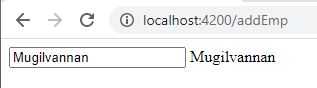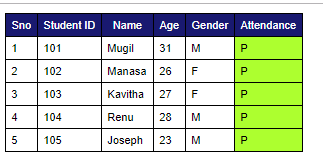To pass data between components at the same level under parent, I.E. passing data between two children within the same parent we use @Input and @Output and pass the value through the tags.
The Other option is using EventEmitter as variable in Service and emitting value from component1 and getting value in component2.
- In the below code we are passing data from list-person.component.ts to add-person.component.ts
- We are calling instance of personcrudService to call a function which emits event which is received by ListPersonComponent OnInit() method
- In add-person.component.ts we subscribe to the event by using instance of personcrudService
personcrud.service.ts
import {EventEmitter, Injectable, OnInit} from '@angular/core';
import {LoggingServiceService} from './logging-service.service';
@Injectable({
providedIn: 'root'
})
export class PersoncrudService{
statusUpdated: EventEmitter<string> = new EventEmitter<string>();
constructor(public loggingServiceService: LoggingServiceService) {}
updatePerson(id: number, status: boolean){
.
.
this.statusUpdated.emit(this.arrPersons[id].name);
.
.
}
}
list-person.component.ts
@Component({
selector: 'app-list-person',
templateUrl: './list-person.component.html',
styleUrls: ['./list-person.component.css'],
providers: [LoggingServiceService]
})
export class ListPersonComponent implements OnInit {
constructor(private personcrudService: PersoncrudService,
private loggingServiceService: LoggingServiceService) { }
ngOnInit(): void {
}
updateStatus(i, status){
this.personcrudService.updatePerson(i, status);
this.loggingServiceService.logStatusOfPerson(status);
}
}
add-person.component.ts
@Component({
selector: 'app-add-person',
templateUrl: './add-person.component.html',
styleUrls: ['./add-person.component.css']
})
export class AddPersonComponent implements OnInit {
constructor(private personcrudService: PersoncrudService) {
}
ngOnInit(): void {
this.personcrudService.statusUpdated.subscribe(
(name: string) => alert(name + ' has been updates')
);
}
}