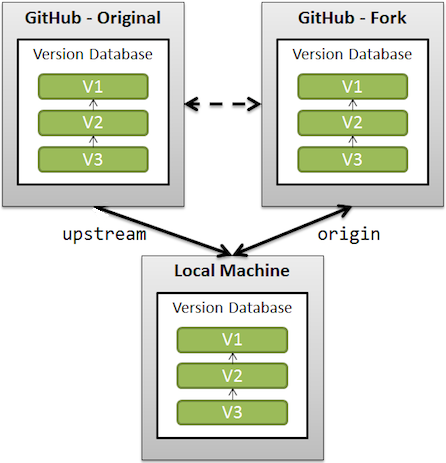- equals will only compare what it is written to compare, no more, no less.
- if a class does not override the equals method, then it defaults to the equals(Object o) method of the closest parent class that has overridden this method.
- If no parent classes have provided an override, then it defaults to the method from the ultimate parent class, Object, and so you’re left with the Object#equals(Object o) method. Per the Object API this is the same as ==; that is, it returns true if and only if both variables refer to the same object, if their references are one and the same. Thus you will be testing for object equality and not functional equality.
- Always remember to override hashCode if you override equals so as not to “break the contract”. As per the API, the result returned from the hashCode() method for two objects must be the same if their equals methods shows that they are equivalent. The converse is not necessarily true.
With respect to the String class:
The equals() method compares the “value” inside String instances (on the heap) irrespective if the two object references refer to the same String instance or not. If any two object references of type String refer to the same String instance then great! If the two object references refer to two different String instances .. it doesn’t make a difference. Its the “value” (that is: the contents of the character array) inside each String instance that is being compared.
On the other hand, the “==” operator compares the value of two object references to see whether they refer to the same String instance. If the value of both object references “refer to” the same String instance then the result of the boolean expression would be “true”..duh. If, on the other hand, the value of both object references “refer to” different String instances (even though both String instances have identical “values”, that is, the contents of the character arrays of each String instance are the same) the result of the boolean expression would be “false”.
You will have to override the equals function (along with others) to use this with custom classes.
The equals method compares the objects.
“==” is an operator and “equals” is a method. operators are used for primitive type comparisons and so “==” is used for memory address comparison.”equals” method is used for comparing objects.
The Behavior of equals on class which is final is different.So it is on ENUM.
final class A
{
// static
public static String s;
A()
{
this.s = new String( "aTest" );
}
}
final class B
{
private String s;
B()
{
this.s = new String( "aTest" );
}
public String getS()
{
return s;
}
}
First is the Normal working of equals over a String
public final class MyEqualityTest
{
public static void main( String args[] )
{
String s1 = new String( "Test" );
String s2 = new String( "Test" );
System.out.println( "\n1 - PRIMITIVES ");
System.out.println( s1 == s2 ); // false
System.out.println( s1.equals( s2 )); // true
}
}
Now lets see how equals work in final class
A a1 = new A();
A a2 = new A();
System.out.println( "\n2 - OBJECT TYPES / STATIC VARIABLE" );
System.out.println( a1 == a2 ); // false
System.out.println( a1.s == a2.s ); // true
System.out.println( a1.s.equals( a2.s ) ); // true
In the above you can see that a1.s == a2.s is true.This is because s is static variable and its is possible to have only one instance.(Investigate Further)
Third case is which is well know.
B b1 = new B();
B b2 = new B();
System.out.println( "\n3 - OBJECT TYPES / NON-STATIC VARIABLE" );
System.out.println( b1 == b2 ); // false
System.out.println( b1.getS() == b2.getS() ); // false
System.out.println( b1.getS().equals( b2.getS() ) ); // true
How to override equals method
Now I have a Person class which has Name and Age as class variables.I want to override equals method so that I can check between 2 People objects.
public class Person
{
private String name;
private int age;
public Person(String name, int age){
this.name = name;
this.age = age;
}
@Override
public boolean equals(Object obj)
{
if (obj == null) {
return false;
}
if (!Person.class.isAssignableFrom(obj.getClass())) {
return false;
}
final Person other = (Person) obj;
if ((this.name == null) ? (other.name != null) : !this.name.equals(other.name)) {
return false;
}
if (this.age != other.age) {
return false;
}
return true;
}
@Override
public int hashCode() {
int hash = 3;
hash = 53 * hash + (this.name != null ? this.name.hashCode() : 0);
hash = 53 * hash + this.age;
return hash;
}
public int getAge() {
return age;
}
public void setAge(int age) {
this.age = age;
}
public String getName() {
return name;
}
public void setName(String name) {
this.name = name;
}
}
TestEquals.java
public class TestEquals
{
public static void main(String[] args)
{
ArrayList<Person> people = new ArrayList<Person>();
people.add(new Person("Mugil",30));
people.add(new Person("Susan",23));
people.add(new Person("Madhu",32));
people.add(new Person("Monolisa",25));
Person checkPerson = new Person();
for (int i=0;i<people.size()-1;i++)
{
System.out.println("-- " + checkPerson.getName() + " - VS - " + people.get(i).getName());
boolean check = people.get(i).equals(checkPerson);
System.out.println(check);
}
}
}
You can get Eclipse to generate the two methods for you: Source > Generate hashCode() and equals()