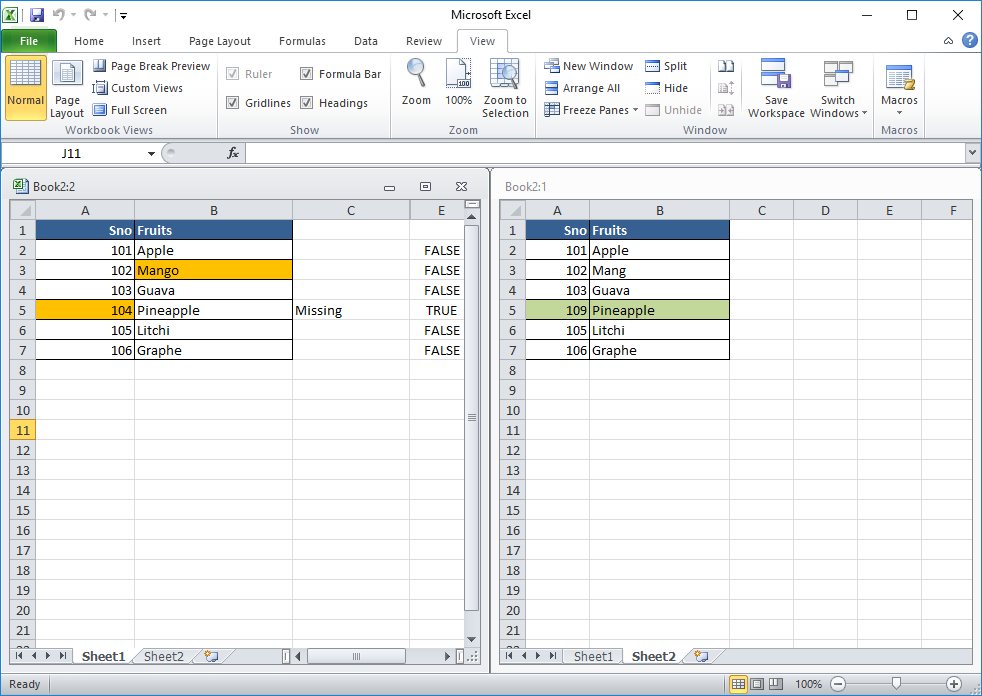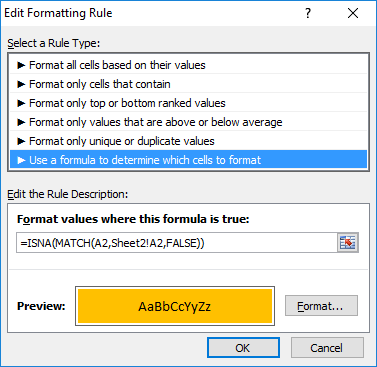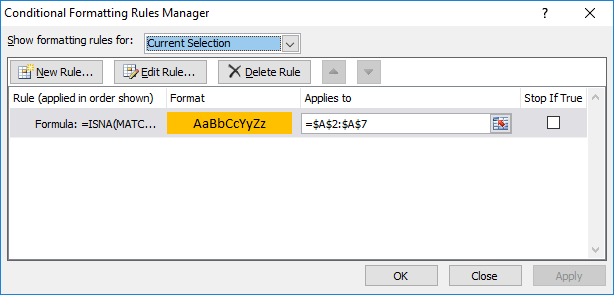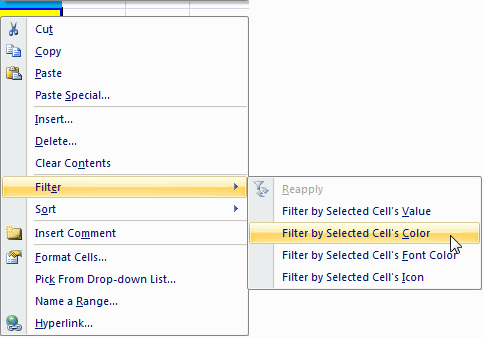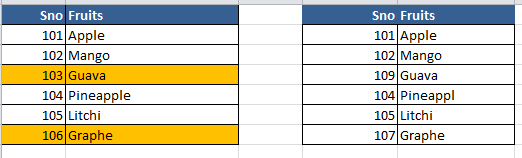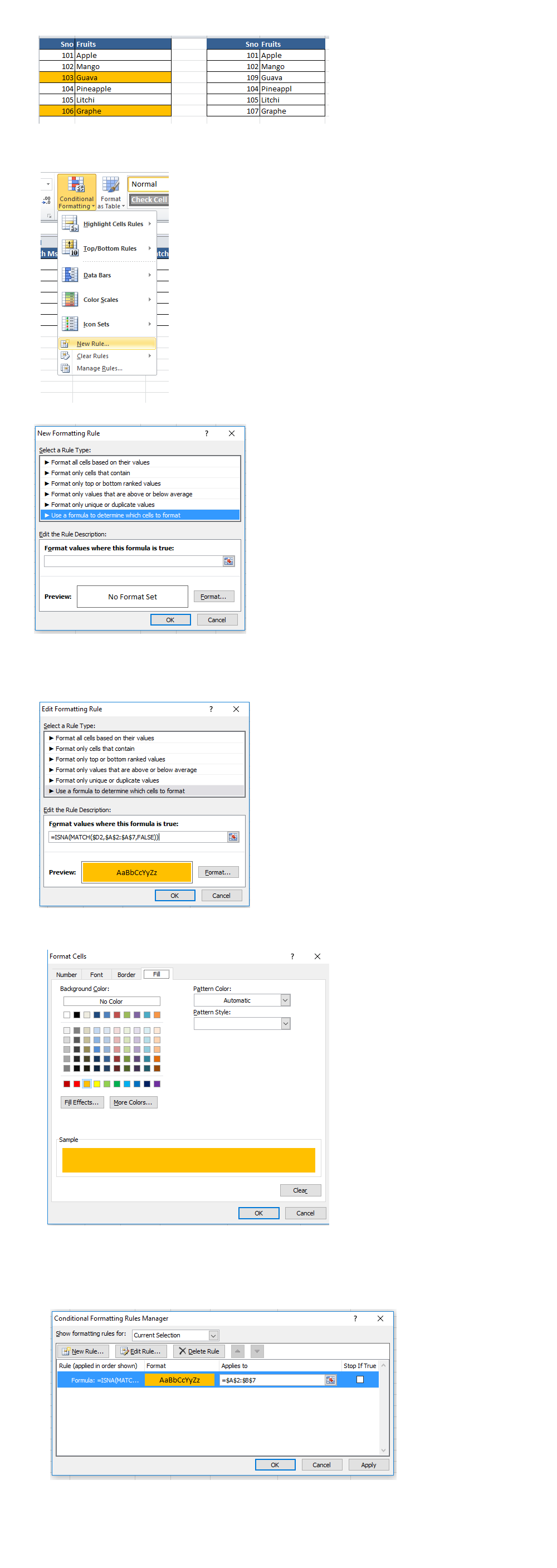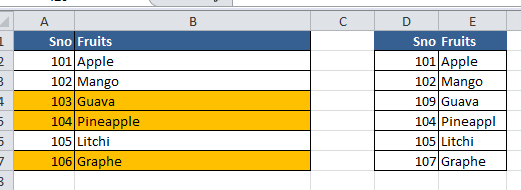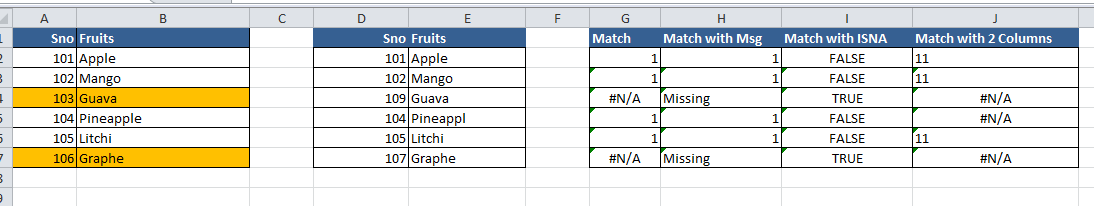System Path is one which comes when you type cmd in windows->run
Other simple commands are dir,ver,cls
Storing Variable Name
>>set strName=Mugil
>>echo %strName%
Typing set and pressing enter will return system variable
>>set
To check for List of Users type
>>set USER
String Cancatenation
>>set strFirstName=Mugil
>>set strFirstName=%strFirstName% Vannan
Displays Volumne Info
>>vol D:
>>dir /B
Get option of Util
>>dir /?
>>cls /?
Lists folder in Dir with details
>>dir
Lists folder in Dir without details
>>dir /B
Turn off the command executed in Screen
>>echo off
Turn off the Display of Batch Statements when Echo off command activated(Works for Script)
>>@echo off
/A tag will allow us to work with mathematical operation
>>Set /A
/P tag will allow user inputs by prompting msg
>>Set /P
Getting Inputs from Console
@echo off
set /p name=Please Enter your name
echo.
echo Your name is - %name%
pause
Labels(Organize code pieces)
:label
Goto(Jumps to Label and starts execution)
goto :label
Comments
rem this is comment
:: this is again a comment
Functions
:getSum
echo The Sum is Addition of Two Numbers
goto :eof
Calling Functions within function
:getMath
echo Calling Sum Function
call :getSum
goto :eof
:getSum
echo The Sum is Addition of Two Numbers
goto :eof
Functions that takes Argument