- What is the difference between FormBased and BasicAuth?
The Difference between FormAuth and BasicAuth is in BasicAuth UserName and Password would be sent everytime when making a request to the server in the header as base64 encoded character. BasicAuth happens at http Protocol level where as Formbased Auth happens at Framework level. - What is the difference between JKS and PKCS12?
JKS is the most common if you stay within the Java world. PKCS#12 isn’t Java-specific, it’s particularly convenient to use certificates (with private keys) backed up from a browser or coming from OpenSSL-based tools.JKS, Java Key Store. You can find this file at sun.security.provider.JavaKeyStore. This keystore is Java specific, it usually has an extension of jks. This type of keystore can contain private keys and certificates, but it cannot be used to store secret keys. Since it’s a Java specific keystore, so it cannot be used in other programming languages.PKCS12, this is a standard keystore type which can be used in Java and other languages. You can find this keystore implementation at sun.security.pkcs12.PKCS12KeyStore. It usually has an extension of p12 or pfx. You can store private keys, secret keys and certificates on this type. -
How safe is Userid and Password in Basic Auth?
UserId and Password in BasicAuth would transferred using base64 encoded UserName and Password attached to Header prepending BasicAuthorization : Basic base64(UserId:Password)
- How POST, PUT and DELETE works in Basic Auth?
In Basic Auth with respect to Spring Security CSRF Token would be used incase CSRF is enabled. If CSRF is disabled Authorization in header would be used
for access. csrf().disable() should be always used incase you are using other than GET method. - What is JSESSIONID?
JSESSIONID which is generated and Stored as Cookie in Postman helps the spring boot app to recognizane whether the User is Authenticated or not. - How Spring Security handles CSRF in client Side when enabled?
Spring Security generates JSESSIONID and XSRF-TOKEN. Both were Set in Cookie. On Subsequent request X-XSRF-TOKEN should be sent in Header for Authorization. - What happens when I delete XSRF token in Cookie?
New Token would be generated based on JSESSIONID in cookie - What happens when I delete XSRF token and in Cookie and try POST, DELETE and PUT over API?
New JSESSIONID would be generated and placed in cookie. For this X-XSRF-TOKEN should be passed in header. - Where is JSESSION stored?
JSESSION is session ID which is stored in Inmemory Database in Server and in a Cookie in Client Side. - What is the default Expiration time of JSESSION Cookie?
30 Minutes - Spring Security Arcitecture?
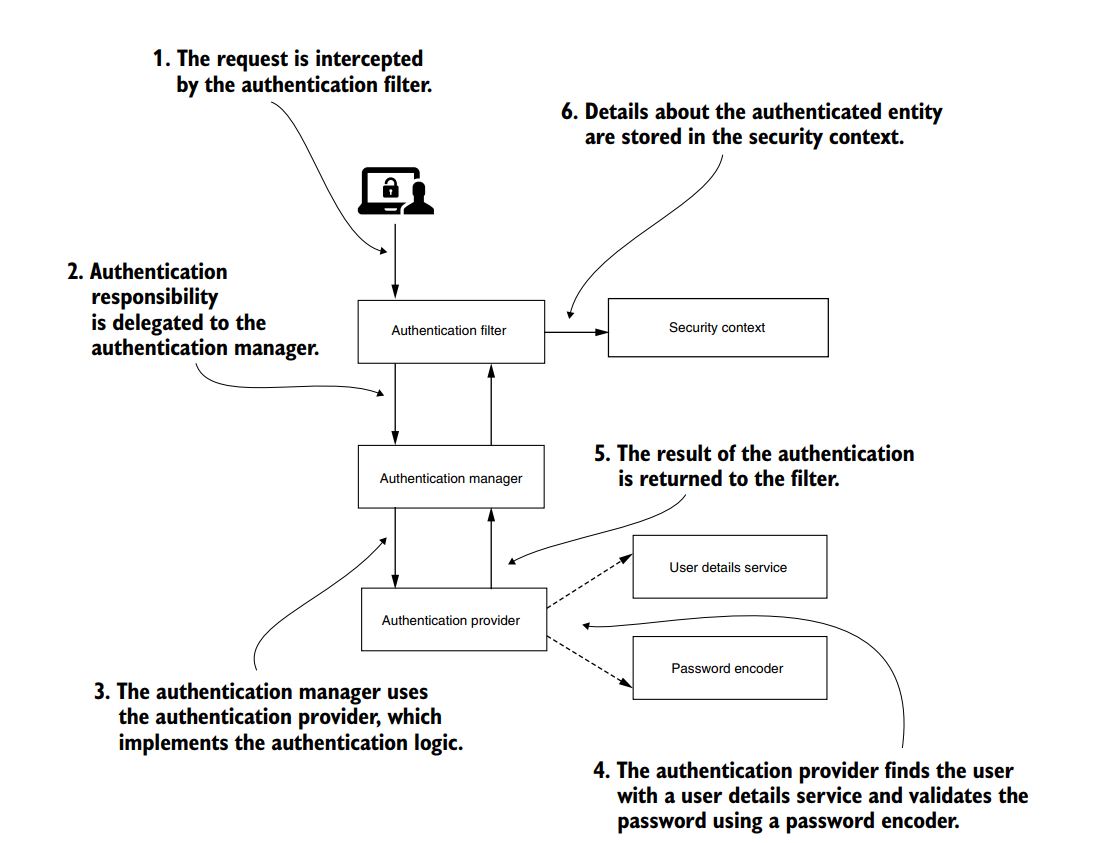
- Encoding vs Encrytion vs Hashing?
Encoding refers to any transformation of a given input. For example, if we have a function x that reverses a string, function x -> y applied to ABCD produces DCBA.x -> y
Encryption is a particular type of encoding where, to obtain the output, you provide both the input value and a key. The key makes it possible for choosing afterward who should be able to reverse the function (obtain the input from the output). The simplest form of representing encryption as a function looks like this:
(x, k) -> y
where x is the input, k is the key, and y is the result of the encryption. This way, an individual knows the key can use a known function to obtain the input from the output (y, k) -> x. We call this reverse function decryption. If the key used for encryption is the same as the one used for decryption, we usually call it a symmetric key.If we have two different keys for encryption ((x, k1) -> y) and decryption ((y,k2) -> x), then we say that the encryption is done with asymmetric keys. Then (k1,k2) is called a key pair. The key used for encryption, k1, is also referred to as the public key, while k2 is known as the private one. This way, only the owner of the private key can decrypt the data.
Hashing is a particular type of encoding, except the function is only one way. That is,from an output y of the hashing function, you cannot get back the input x. However,there should always be a way to check if an output y corresponds to an input x, so we can understand the hashing as a pair of functions for encoding and matching. If hashing is x -> y, then we should also have a matching function (x,y) ->boolean.
(x,y) ->boolean
Sometimes the hashing function could also use a random value added to the input:
(x, k) -> y. We refer to this value as salt. The salt makes the function stronger, enforcing the difficulty of applying a reverse function to obtain the input from the
result. - Two ways of Configuring Spring Security?
Method 1: Adding userservice and passwordEncoder in configure method(Not Recommended)@Configuration public class ProjectConfig extends WebSecurityConfigurerAdapter { @Override protected void configure(AuthenticationManagerBuilder auth) throws Exception { auth.inMemoryAuthentication() .withUser("john") .password("12345") .authorities("read") .and() .passwordEncoder(NoOpPasswordEncoder.getInstance()); } }Method 2: Using Seperate Configuration class for Bean and injecting beans(Recommended Method)
PasswordConfig.java@Configuration public class PasswordConfig { @Bean public PasswordEncoder passwordEncoder() { return new BCryptPasswordEncoder(10); } }ApplicationSecurityConfig.java
@Configuration @EnableWebSecurity public class ApplicationSecurityConfig extends WebSecurityConfigurerAdapter { @Autowired private PasswordEncoder passwordEncoder; @Override @Bean protected UserDetailsService userDetailsService() { UserDetails mugilUsrBuilder = User.builder() .username("Mugil") .password(this.passwordEncoder.encode("password")) .roles("ADMIN") .build(); return new InMemoryUserDetailsManager(mugilUsrBuilder); } @Override protected void configure(HttpSecurity httpSecurity) throws Exception{ httpSecurity.csrf().disable() .authorizeRequests() //Whitelisting URLS .antMatchers("/", "index", "/css/*", "/js/*").permitAll() .antMatchers(HttpMethod.GET,"/api/**").permitAll() .antMatchers(HttpMethod.DELETE,"/api/**").hasRole("ADMIN") .antMatchers(HttpMethod.PUT,"/api/**").hasRole("ADMIN") .antMatchers(HttpMethod.POST,"/api/**").hasRole("ADMIN") .anyRequest() .authenticated() .and() .httpBasic(); } } - What are the interface methods available in Spring Security?
UserDetailsManager public interface UserDetailsManager extends UserDetailsService { void createUser(UserDetails user); void updateUser(UserDetails user); void deleteUser(String username); void changePassword(String oldPassword, String newPassword); boolean userExists(String username); }UserDetailsService public interface UserDetailsService { UserDetails loadUserByUsername(String username) throws UsernameNotFoundException; }UserDetails public interface UserDetails extends Serializable { String getUsername(); String getPassword(); Collection<? extends GrantedAuthority> ➥getAuthorities(); boolean isAccountNonExpired(); boolean isAccountNonLocked(); boolean isCredentialsNonExpired(); boolean isEnabled(); }AuthenticationProvider public interface AuthenticationProvider { Authentication authenticate(Authentication authentication) throws AuthenticationException; boolean supports(Class<?> authentication); }Authentication public interface Authentication extends Principal, Serializable { Collection<? extends GrantedAuthority> getAuthorities(); Object getCredentials(); Object getDetails(); Object getPrincipal(); boolean isAuthenticated(); void setAuthenticated(boolean isAuthenticated) throws IllegalArgumentException; }
Daily Archives: October 4, 2020
FormBased Authentication
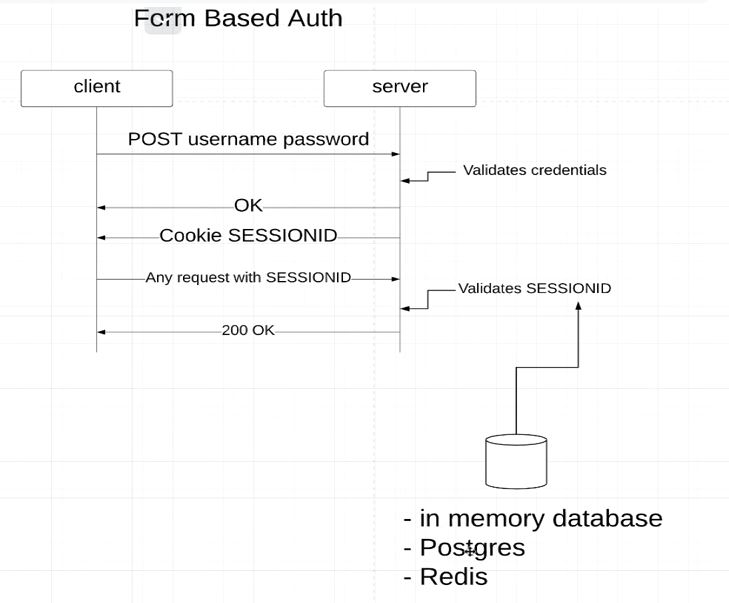
Note:The example is for CSRF disabled
- From the above diagram you can see JSESSIONID and HttpStatus.OK is send is response once the credentials are authenticated
- JSESSIONID would be used for Subsequent request
- In the below code we define URL for login and logout.
.formLogin() .loginPage("/login").permitAll().usernameParameter("username").passwordParameter("password") .defaultSuccessUrl("/test", true) .and() .rememberMe() .and() .logout().logoutUrl("/logout").clearAuthentication(true).invalidateHttpSession(true).deleteCookies("JSESSIONID", "remember-me") .logoutSuccessUrl("/login") - usernameParameter and passwordParameter is the name of the input form element as given in html
- defaultSuccessUrl tells the default page after authentication
- rememberMe allows the User to remember the session in server. The default JSESSIONID time is 30 minutes of inactivity. remember-me session would be active for 2 weeks and allows user to access page for 2 weeks
- logout is similar to login with following
.logout().logoutUrl("/logout") .clearAuthentication(true) .invalidateHttpSession(true) .deleteCookies("JSESSIONID", "remember-me") .logoutSuccessUrl("/login")
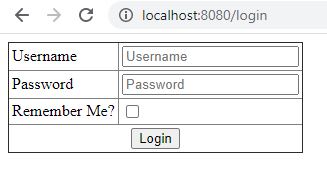
JSESSIONID and remember-me as seen in cookie in response after login button clicked
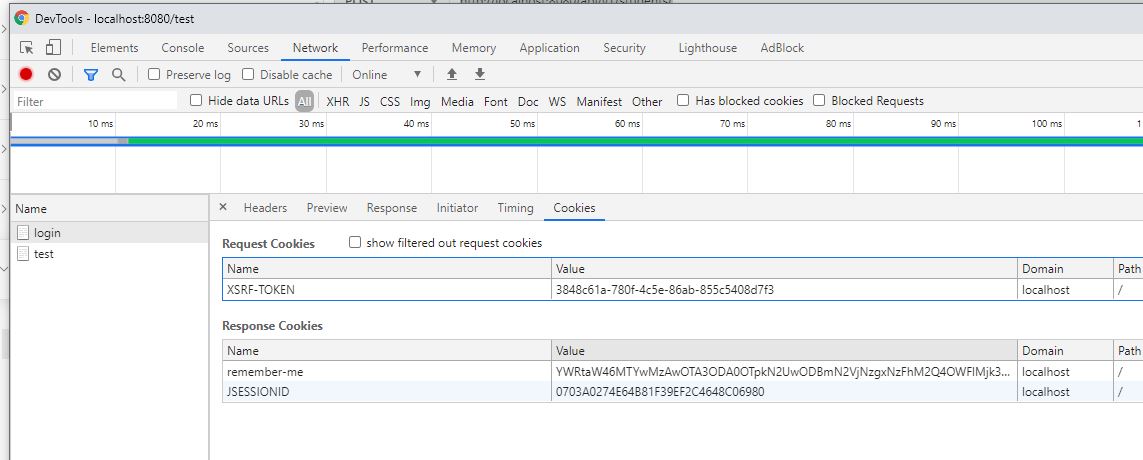
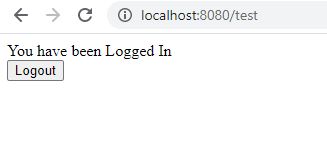
JSESSIONID and remember-me cookie deleted in response after logout button clicked
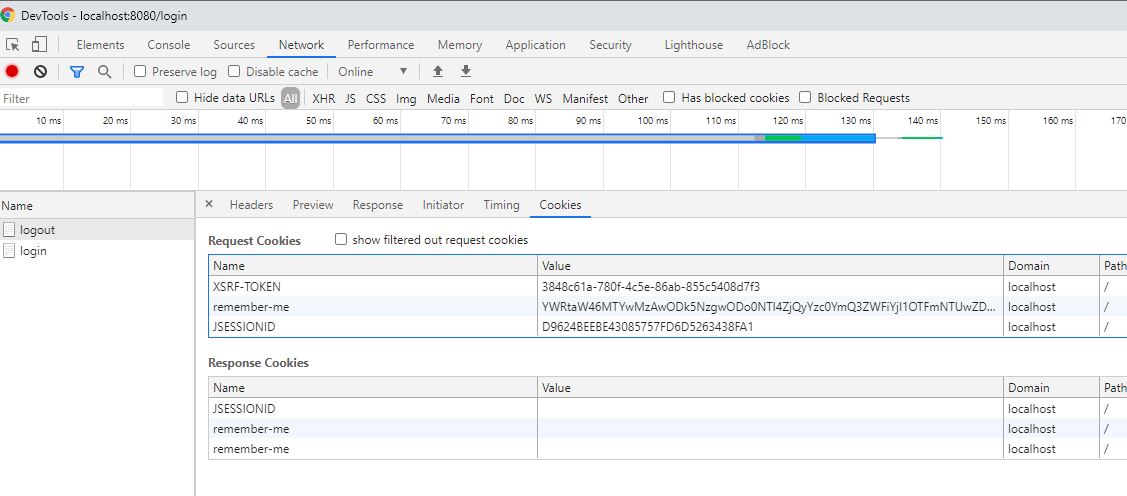
login.html
<body>
<div class="container">
<form class="form-signin" method="post" action="/login">
<table cellpadding="3" cellspacing="3" border="1px solid black" style="border-collapse: collapse">
<tr>
<td><label for="username" class="sr-only">Username</label></td>
<td><input type="text" id="username" name="username" class="form-control" placeholder="Username" required=""
autofocus=""></td>
</tr>
<tr>
<td><label for="password" class="sr-only">Password</label></td>
<td><input type="password" id="password" name="password" class="form-control" placeholder="Password"
required=""></td>
</tr>
<tr>
<td><label for="remember-me" class="sr-only">Remember Me?</label></td>
<td><input type="checkbox" id="remember-me" name="remember-me" class="form-control"></td>
</tr>
<tr>
<td colspan="2" align="center"><button class="btn btn-lg btn-primary btn-block" type="submit">Login</button></td>
</tr>
</table>
</form>
</div>
</body>
test.html
You have been Logged In
<form class="form-signin" method="get" action="/logout">
<button class="btn btn-lg btn-primary btn-block" type="submit">Logout</button>
</form>
@Override
protected void configure(HttpSecurity httpSecurity) throws Exception{
httpSecurity
.csrf().disable()
.authorizeRequests()
.antMatchers("/", "index", "/css/*", "/js/*").permitAll()
.antMatchers("/api/**").hasRole("ADMIN")
.anyRequest()
.authenticated()
.and()
.formLogin()
.loginPage("/login").permitAll().usernameParameter("username").passwordParameter("password")
.defaultSuccessUrl("/test", true)
.and()
.rememberMe()
.and()
.logout().logoutUrl("/logout").clearAuthentication(true).invalidateHttpSession(true).deleteCookies("JSESSIONID", "remember-me")
.logoutSuccessUrl("/login");
}