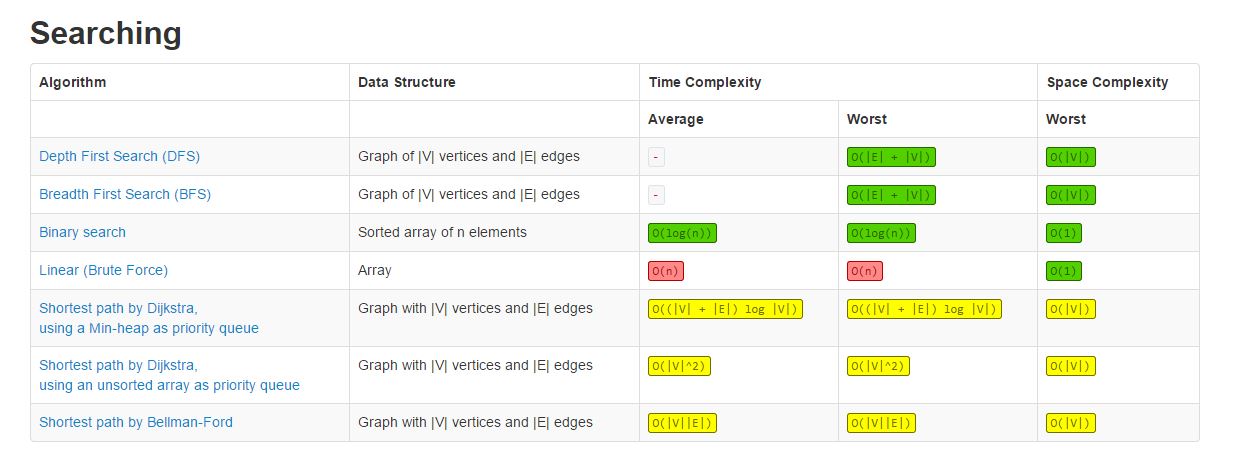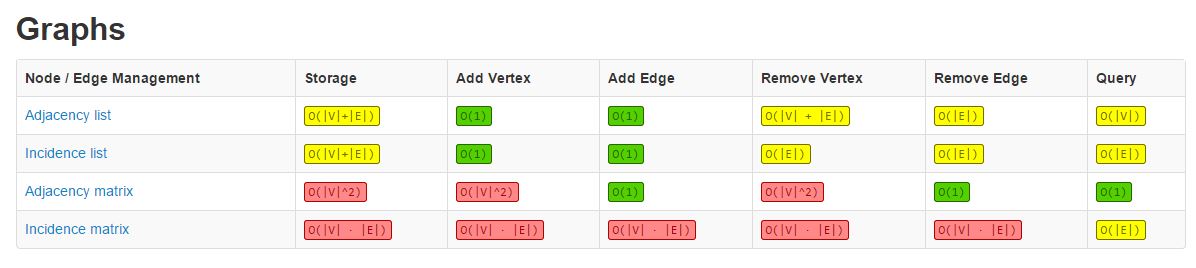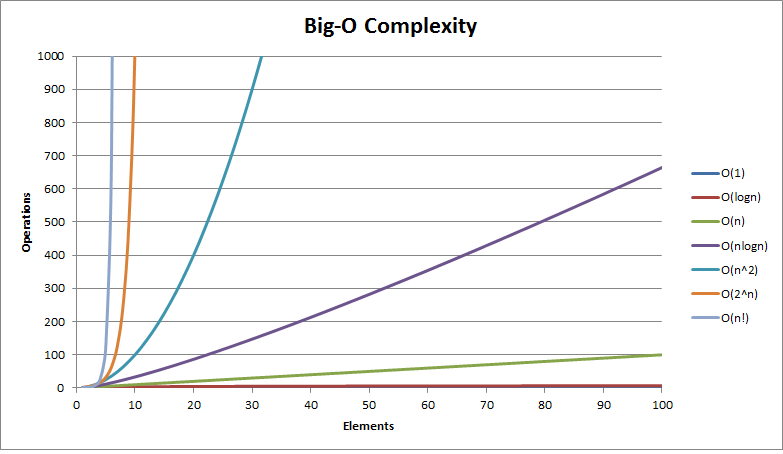Logarithmic and Exponential Form
Any number can be written in Logarithmic and Exponential Form
Logarithmic Form
logbx = a
Exponential Form
x = ba
Logarithmic Function and Exponential function are inverse function to each other
A function which is written in exponential form can be written into logarithmic form given both have the same base.
y = log3x
is equivalent to
3y = x
Let take a number 34
34 = 3 x 3 x 3 x 3 = 81
log381 = 4
Here
3 is Base
4 is exponent
What is the exponent of the below statement? What is the value of x?
log5125 = x
5 x 5 x 5 = 125
x = 3
log41 = x
x = 0
Why Know Logarithms?
Let us take the set of below numbers
1
10
1000
100000(105)
100000000(108)
100000000000000(1014 )
When we try to plot the numbers we won’t be able to accommodate the small and the higher values since the variations are huge and the difference between the first and last number is huge. In such a case, we can represent the numbers in terms of logarithms with respect to some other decimal value. Now the above numbers could be written as below.
log101 = 0
log101 = 1
log101000 = 3
log10x = 5
log10x = 8
log10x = 14
Now it is easy to accommodate 0,1,3,5,8,14 in the graph.
Practical application of Logarithms?
The best practical usage of the logarithm is the Richter scale which is used to measure the earthquake. Richter scale is a logarithmic scale with base 10. Let’s say we there are earthquakes in 3 locations as below
India – 6.0
Thailand – 7.0
Japan – 9.0
Now the difference of intensity between the earthquake in India and Thailand is 10 Times Stronger
The difference of intensity between the earthquake in India and Japan is 1000 Times Stronger
Fundamental properties
1st Property
logbx = a
x = ba
logbx = ba
2nd Property
logbb = x
logbx = b
x = 1
log44 = 1
log2525 = 1
3rd Property
logbbn = x
bx = bn
x = n
log11113 = 3
log445 = 5
- logbx = ba
- logbb = 1
- logbbn = n
Condition
Change of Base Rule
log denotes log to the base 10 and ln or log e represents natural log.
e – Maximum possible result after continuously compounding 100% growth over a time period
logab x logba = 1
Logarithm Rules
- logb(xy)= logbx + logby
- logb(x/y)= logbx – logby
- logban = nlogba