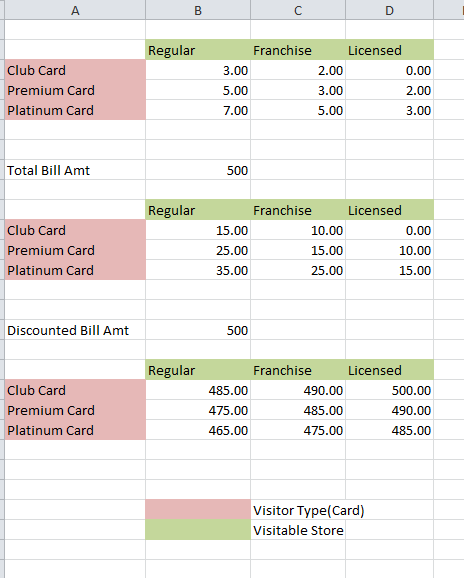Jboss Timeout during deployment
Add the below entries in Standalone xml file
Standalone.xml
<subsystem xmlns="urn:jboss:domain:deployment-scanner:1.0">
<deployment-scanner scan-interval="5000" relative-to="jboss.server.base.dir" path="deployments" deployment-timeout="1000" />
</subsystem>
deployment-timeout=”1000″ is set to 1000 seconds.
Suppressing Errors in JBOSS using ID
JBAS011006: Not installing optional component org.springframework.web.context.request.async.StandardServletAsyncWebRequest due to exception: org.jboss.as.server.deployment.DeploymentUnitProcessingException
Standalone.xml
<subsystem xmlns="urn:jboss:domain:logging:1.1">
<console-handler name="CONSOLE">
<filter>
<not>
<match pattern="JBAS011054|JBAS011006"/>
</not>
</filter>
</console-handler>
</subsystem>
JBOSS clearing Temp Files
Parameters to be set when server VM start
-Djboss.vfs.cache=org.jboss.virtual.plugins.cache.IterableTimedVFSCache -Djboss.vfs.cache.TimedPolicyCaching.lifetime=1440
JBOSS Config parameters
jboss.home.dir - The base directory of the jboss distribution - default: $JBOSS_HOME jboss.home.url - The base url of the jboss distribution - default $JBOSS_HOME jboss.lib.url - The url where the kernel jars exist - default: $jboss.home.url/lib jboss.patch.url - A directory where patch jars exist - default: none jboss.server.name - The configuration name of the server - default: default jboss.server.base.dir - The directory where server configurations exist - default: $jboss.home.dir/server jboss.server.base.url - The url where server configurations exist - default: $jboss.home.url/server jboss.server.home.dir - The directory for the current configuration - default: $jboss.server.base.dir/$jboss.server.name jboss.server.home.url - The url for the current configuration - default: $jboss.server.base.url/$jboss.server.name jboss.server.temp.dir - The directory for temporary files - default: $jboss.server.home.dir/tmp jboss.server.data.dir - The directory for data files - default: $jboss.server.home.dir/data jboss.server.config.url - The url for configuration files - default: $jboss.server.home.url/conf jboss.server.lib.url - The url for static jar files - default: $jboss.server.home.url/lib jboss.server.log.dir - The directory where the server logs are written - default: $jboss.server.home.dir/log
For Example, if you want JBoss to write the server log file to “C:/Logs/”, then what you should do is to set a system property as this
-Djboss.server.log.dir=C:/Logs/