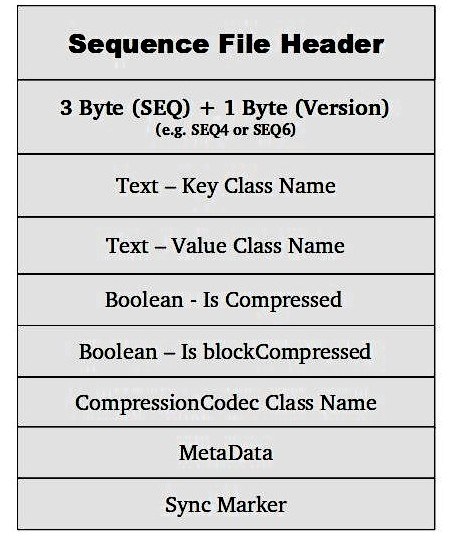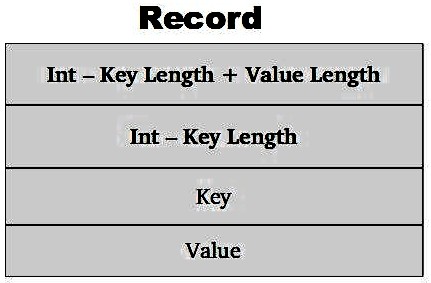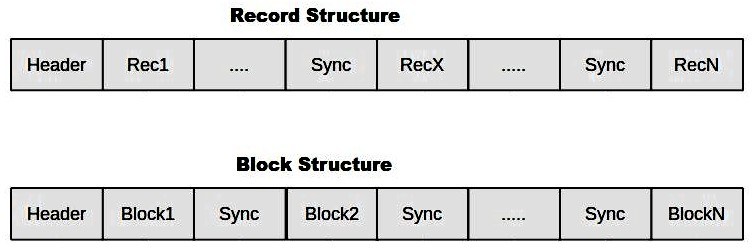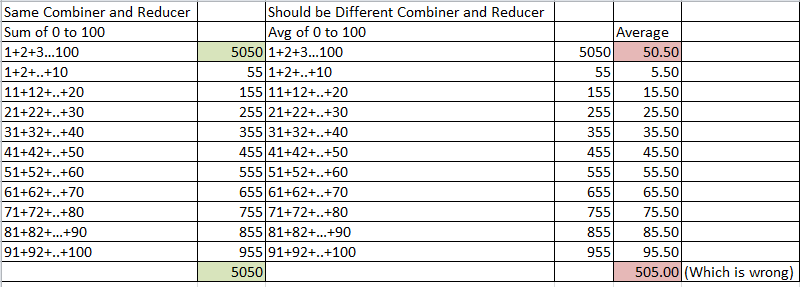As others have said, Dependency Injection(DI) removes the responsibility of direct creation, and management of the lifespan, of other object instances upon which our class of interest (consumer class) is dependent. These instances are instead passed to our consumer class, typically as constructor parameters or via property setters (the management of the dependency object instancing and passing to the consumer class is usually performed by an Inversion of Control (IoC) container, but that’s another topic).
Any application is composed of many objects that collaborate with each other to perform some useful stuff. Traditionally each object is responsible for obtaining its own references to the dependent objects (dependencies) it collaborate with. This leads to highly coupled classes and hard-to-test code.
For example, consider a Car object.
A Car depends on wheels, engine, fuel, battery, etc. to run. Traditionally we define the brand of such dependent objects along with the definition of the Car object.
Without Dependency Injection (DI):
class Car{
private Wheel wh= new NepaliRubberWheel();
private Battery bt= new ExcideBattery();
//The rest
}
Here, the Car object is responsible for creating the dependent objects.
What if we want to change the type of its dependent object – say Wheel – after the initial NepaliRubberWheel() punctures? We need to recreate the Car object with its new dependency say ChineseRubberWheel(), but only the Car manufacturer can do that.
Then what does the Dependency Injection do us for…?
When using dependency injection, objects are given their dependencies at run time rather than compile time (car manufacturing time). So that we can now change the Wheel whenever we want. Here, the dependency (wheel) can be injected into Car at run time.
After using dependency injection:
class Car{
private Wheel wh= [Inject an Instance of Wheel at runtime]
private Battery bt= [Inject an Instance of Battery at runtime]
Car(Wheel wh,Battery bt) {
this.wh = wh;
this.bt = bt;
}
//Or we can have setters
void setWheel(Wheel wh) {
this.wh = wh;
}
}
BeanFactory
The BeanFactory is the actual container which instantiates, configures, and manages a number of beans. These beans typically collaborate with one another, and thus have dependencies between themselves. These dependencies are reflected in the configuration data used by the BeanFactory (although some dependencies may not be visible as configuration data, but rather be a function of programmatic interactions between beans at runtime).
ApplicationContext
While the beans package provides basic functionality for managing and manipulating beans, often in a programmatic way, the context package adds ApplicationContext, which enhances BeanFactory functionality in a more framework-oriented style. Many users will use ApplicationContext in a completely declarative fashion, not even having to create it manually, but instead relying on support classes such as ContextLoader to automatically start an ApplicationContext as part of the normal startup process of a Java EE web-app. Of course, it is still possible to programmatically create an ApplicationContext.
The basis for the context package is the ApplicationContext interface, located in the org.springframework.context package. Deriving from the BeanFactory interface, it provides all the functionality of BeanFactory. To allow working in a more framework-oriented fashion, using layering and hierarchical contexts, the context package also provides the following:
- MessageSource, providing access to messages in, i18n-style
- Access to resources, such as URLs and files
- Event propagation to beans implementing the ApplicationListener interface
- Loading of multiple (hierarchical) contexts, allowing each to be focused on one particular layer, for example the web layer of an application
As the ApplicationContext includes all functionality of the BeanFactory, it is generally recommended that it be used over the BeanFactory, except for a few limited situations such as perhaps in an applet, where memory consumption might be critical, and a few extra kilobytes might make a difference. The following sections described functionality which ApplicationContext adds to basic BeanFactory capabilities.