Input
A B C D E
1.Find (in regular expression mode): (.+) Replace with ‘\1’
'A' 'B' 'C' 'D' 'E'
2.Find (in extended mode): \r\n Replace with ,
Output
'A','B','C','D','E'
Input
A B C D E
1.Find (in regular expression mode): (.+) Replace with ‘\1’
'A' 'B' 'C' 'D' 'E'
2.Find (in extended mode): \r\n Replace with ,
Output
'A','B','C','D','E'
UpStream and DownStream
In term of “flow of data”, your repo is at the bottom (“downstream”) of a flow coming from upstream repos (“pull from”) and going back to (the same or other) upstream repos (“push to”).
In terms of source control, you’re downstream when you copy (clone, checkout, etc) from a repository. Information flowed “downstream” to you.
When you make changes, you usually want to send them back “upstream” so they make it into that repository so that everyone pulling from the same source is working with all the same changes.
You cannot always make a branch or pull an existing branch and push back to it, because you are not registered as a collaborator for that specific project.
Forking
Forking is nothing more than a clone on the GitHub server side:
without the possibility to directly push back, with fork queue feature added to manage the merge request
You keep a fork in sync with the original project by:
Only contributor can approve the changes you pushed into fork for merge with original code
Clone
When you are cloning a GitHub repo on your local workstation, you cannot contribute back to the upstream repo unless you are explicitly declared as “contributor”.
So that clone (to your local workstation) isn’t a “fork”. It is just a clone.
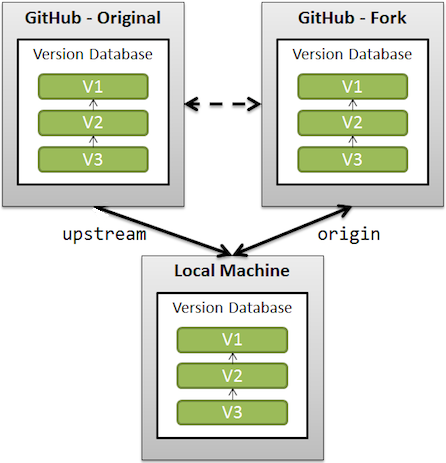
upstream generally refers to the original repo that you have forked
origin is your fork: your own repo on GitHub, clone of the original repo of GitHub
The general pattern is as follows:
With respect to the String class:
The equals() method compares the “value” inside String instances (on the heap) irrespective if the two object references refer to the same String instance or not. If any two object references of type String refer to the same String instance then great! If the two object references refer to two different String instances .. it doesn’t make a difference. Its the “value” (that is: the contents of the character array) inside each String instance that is being compared.
On the other hand, the “==” operator compares the value of two object references to see whether they refer to the same String instance. If the value of both object references “refer to” the same String instance then the result of the boolean expression would be “true”..duh. If, on the other hand, the value of both object references “refer to” different String instances (even though both String instances have identical “values”, that is, the contents of the character arrays of each String instance are the same) the result of the boolean expression would be “false”.
You will have to override the equals function (along with others) to use this with custom classes.
The equals method compares the objects.
“==” is an operator and “equals” is a method. operators are used for primitive type comparisons and so “==” is used for memory address comparison.”equals” method is used for comparing objects.
The Behavior of equals on class which is final is different.So it is on ENUM.
final class A
{
// static
public static String s;
A()
{
this.s = new String( "aTest" );
}
}
final class B
{
private String s;
B()
{
this.s = new String( "aTest" );
}
public String getS()
{
return s;
}
}
First is the Normal working of equals over a String
public final class MyEqualityTest
{
public static void main( String args[] )
{
String s1 = new String( "Test" );
String s2 = new String( "Test" );
System.out.println( "\n1 - PRIMITIVES ");
System.out.println( s1 == s2 ); // false
System.out.println( s1.equals( s2 )); // true
}
}
Now lets see how equals work in final class
A a1 = new A(); A a2 = new A(); System.out.println( "\n2 - OBJECT TYPES / STATIC VARIABLE" ); System.out.println( a1 == a2 ); // false System.out.println( a1.s == a2.s ); // true System.out.println( a1.s.equals( a2.s ) ); // true
In the above you can see that a1.s == a2.s is true.This is because s is static variable and its is possible to have only one instance.(Investigate Further)
Third case is which is well know.
B b1 = new B(); B b2 = new B(); System.out.println( "\n3 - OBJECT TYPES / NON-STATIC VARIABLE" ); System.out.println( b1 == b2 ); // false System.out.println( b1.getS() == b2.getS() ); // false System.out.println( b1.getS().equals( b2.getS() ) ); // true
How to override equals method
Now I have a Person class which has Name and Age as class variables.I want to override equals method so that I can check between 2 People objects.
public class Person
{
private String name;
private int age;
public Person(String name, int age){
this.name = name;
this.age = age;
}
@Override
public boolean equals(Object obj)
{
if (obj == null) {
return false;
}
if (!Person.class.isAssignableFrom(obj.getClass())) {
return false;
}
final Person other = (Person) obj;
if ((this.name == null) ? (other.name != null) : !this.name.equals(other.name)) {
return false;
}
if (this.age != other.age) {
return false;
}
return true;
}
@Override
public int hashCode() {
int hash = 3;
hash = 53 * hash + (this.name != null ? this.name.hashCode() : 0);
hash = 53 * hash + this.age;
return hash;
}
public int getAge() {
return age;
}
public void setAge(int age) {
this.age = age;
}
public String getName() {
return name;
}
public void setName(String name) {
this.name = name;
}
}
TestEquals.java
public class TestEquals
{
public static void main(String[] args)
{
ArrayList<Person> people = new ArrayList<Person>();
people.add(new Person("Mugil",30));
people.add(new Person("Susan",23));
people.add(new Person("Madhu",32));
people.add(new Person("Monolisa",25));
Person checkPerson = new Person();
for (int i=0;i<people.size()-1;i++)
{
System.out.println("-- " + checkPerson.getName() + " - VS - " + people.get(i).getName());
boolean check = people.get(i).equals(checkPerson);
System.out.println(check);
}
}
}
You can get Eclipse to generate the two methods for you: Source > Generate hashCode() and equals()
The Software development can be grouped in to three phase.
1.Meeting Customer Requirement
2.Applying OOAD Principles
3.Design Patterns
We need to create an app which does search of cars in garage.The search is going to take specification of cars as input and display the matching cars.
Phase 1:
Car.java
public class Car {
private String serialNumber;
private String model;
private String builder;
private String price;
private String type;
Car(String pserialNumber, String pmodel, String pbuilder, String pprice, String ptype)
{
serialNumber=pserialNumber;
model=pmodel;
builder=pbuilder;
price=pprice;
type=ptype;
}
public String getSerialNumber() {
return serialNumber;
}
public void setSerialNumber(String serialNumber) {
this.serialNumber = serialNumber;
}
public String getModel() {
return model;
}
public void setModel(String model) {
this.model = model;
}
public String getBuilder() {
return builder;
}
public void setBuilder(String builder) {
this.builder = builder;
}
public String getPrice() {
return price;
}
public void setPrice(String price) {
this.price = price;
}
public String getType() {
return type;
}
public void setType(String type) {
this.type = type;
}
public enum Type {
PETROL, DIESEL;
public String toString() {
switch (this) {
case PETROL:
return "petrol";
case DIESEL:
return "diesel";
}
return null;
}
}
public enum Builder {
FORD, HONDA, TOYOTA;
public String toString() {
switch (this) {
case FORD:
return "ford";
case HONDA:
return "honda";
case TOYOTA:
return "toyota";
}
return null;
}
}
}
Garage.java
import java.util.ArrayList;
import java.util.Iterator;
import java.util.List;
public class Garage {
private List<Car> carList = new ArrayList<Car>();
public void addCar(String pserialNumber, String pmodel, String pbuilder, String pprice, String ptype)
{
Car objCar = new Car(pserialNumber, pmodel, pbuilder, pprice, ptype);
carList.add(objCar);
}
//The guitar will be returned only when all Search Criteria Match
public List<Car> searchCar(Car searchCar)
{
List<Car> resultCarList = new ArrayList<Car>();
for (Iterator iterator = carList.iterator(); iterator.hasNext();) {
Car Car = (Car) iterator.next();
if(!searchCar.getType().equals(Car.getType()))
continue;
if(!searchCar.getBuilder().equals(Car.getBuilder()))
continue;
resultCarList.add(Car);
}
return resultCarList;
}
public Car getCar(String SerialNo)
{
return null;
}
}
SearchCar.java
import java.io.IOException;
import java.util.Iterator;
import java.util.List;
public class SearchCar {
public static void main(String[] args) throws IOException {
Garage objGarage = new Garage();
initializeCar(objGarage);
Car searchCar = new Car("", "A1", Car.Builder.FORD.toString(), "",
Car.Type.PETROL.toString());
List<Car> searchResult = objGarage.searchCar(searchCar);
if(searchResult != null)
{
System.out.println("Search Result");
System.out.println("-------------------------------");
for (Iterator iterator = searchResult.iterator(); iterator.hasNext();) {
Car Car = (Car) iterator.next();
System.out.println("Model : "+ Car.getModel());
System.out.println("Builder : "+ Car.getBuilder());
System.out.println("Type : "+ Car.getType());
System.out.println("-------------------------------");
}
}else
{
System.out.println("Sorry! We are unable to Find Car...");
}
}
public static void initializeCar(Garage pobjGarage) {
//pserialNumber, pmodel, pbuilder, pprice, ptype
pobjGarage.addCar("", "Mustang", Car.Builder.FORD.toString(), "", Car.Type.PETROL.toString());
pobjGarage.addCar("", "Corolla", Car.Builder.TOYOTA.toString(), "", Car.Type.DIESEL.toString());
pobjGarage.addCar("", "Endevadour", Car.Builder.FORD.toString(), "", Car.Type.PETROL.toString());
pobjGarage.addCar("", "Civic", Car.Builder.HONDA.toString(), "", Car.Type.PETROL.toString());
}
}
Points to Note:
Phase 2
Object Orientation
In the above code the Search criteria used can be split separately.
This includes Type, Model and Builder.
The Price and Serial No are not moved to new class since they are unique.
CarSpec.java
public class CarSpec {
private String model;
private String builder;
private String type;
public CarSpec(String pbuilder, String pmodel,String ptype){
model=pmodel;
builder=pbuilder;
type=ptype;
}
public String getModel() {
return model;
}
public void setModel(String model) {
this.model = model;
}
public String getBuilder() {
return builder;
}
public void setBuilder(String builder) {
this.builder = builder;
}
public String getType() {
return type;
}
public void setType(String type) {
this.type = type;
}
}
Now the car class is going to be replaced with CarSpec variable as property.
public class Car {
private String serialNumber;
private String price;
private CarSpec carSpecification;
Car(String pserialNumber, String pprice, CarSpec pcarSpec)
{
serialNumber=pserialNumber;
price=pprice;
carSpecification = pcarSpec;
}
public String getSerialNumber() {
return serialNumber;
}
public void setSerialNumber(String serialNumber) {
this.serialNumber = serialNumber;
}
public String getPrice() {
return price;
}
public void setPrice(String price) {
this.price = price;
}
public CarSpec getCarSpecification() {
return carSpecification;
}
public void setCarSpecification(CarSpec carSpecification) {
this.carSpecification = carSpecification;
}
public CarSpec getCarSpec(){
return carSpecification;
}
}
Since the Specification of the car are moved separately they can be used for both searching and storing car details.
Now the searchCar() method in Garage.java should be allowed to take car Specification as argument instead of whole car object which contains redundant Price and Serial No which are unique.
Garage.java
import java.util.ArrayList;
import java.util.Iterator;
import java.util.List;
public class Garage {
private List<Car> carList = new ArrayList<Car>();
public void addCar(String pserialNumber, String pprice, CarSpec pcarSpec)
{
Car objCar = new Car(pserialNumber, pprice, pcarSpec);
carList.add(objCar);
}
//The guitar will be returned only when all Search Criteria Match
public List<Car> searchCar(CarSpec searchCarSpec)
{
List<Car> resultCarList = new ArrayList<Car>();
for (Iterator iterator = carList.iterator(); iterator.hasNext();) {
Car objCar = (Car) iterator.next();
CarSpec objCarSpec = objCar.getCarSpec();
if(!objCarSpec.getBuilder().equals(searchCarSpec.getBuilder()))
continue;
if(!objCarSpec.getType().equals(searchCarSpec.getType()))
continue;
resultCarList.add(objCar);
}
return resultCarList;
}
}
Searchcar.java
public class SearchCar {
public static void main(String[] args) throws IOException {
Garage objGarage = new Garage();
initializeCar(objGarage);
CarSpec searchCar = new CarSpec(Builder.FORD.toString(), "", Type.PETROL.toString());
List<Car> searchResult = objGarage.searchCar(searchCar);
if(searchResult != null)
{
System.out.println("Search Result");
System.out.println("-------------------------------");
for (Iterator iterator = searchResult.iterator(); iterator.hasNext();) {
Car objCar = (Car) iterator.next();
CarSpec objSpec = objCar.getCarSpec();
System.out.println("Car Name : "+ objCar.getSerialNumber());
System.out.println("Car Name : "+ objCar.getPrice());
System.out.println("Model : "+ objSpec.getModel());
System.out.println("Builder : "+ objSpec.getBuilder());
System.out.println("Type : "+ objSpec.getType());
System.out.println("-------------------------------");
}
}else
{
System.out.println("Sorry! We are unable to Find Car...");
}
}
public static void initializeCar(Garage pobjGarage) {
//pserialNumber, pmodel, pbuilder, pprice, ptype
pobjGarage.addCar("101", "Mustang", new CarSpec(Builder.FORD.toString(), "3200", Type.PETROL.toString()));
pobjGarage.addCar("201", "Corolla", new CarSpec(Builder.TOYOTA.toString(), "3500", Type.DIESEL.toString()));
pobjGarage.addCar("102", "Endevadour", new CarSpec(Builder.FORD.toString(), "5200", Type.PETROL.toString()));
pobjGarage.addCar("301", "Civic", new CarSpec(Builder.HONDA.toString(), "3000", Type.PETROL.toString()));
}
}
Now we are going to move the Search Car Code from Garage.java to CarSpec.java.By doing this we are delegating the job to highly coherent class.
In case any code to be added in future the changes to be done are only confined within this class.We are also going to perform object to object comparison.
Garage.java
.
.
.
public List<Car> searchCar(CarSpec searchCarSpec)
{
List<Car> resultCarList = new ArrayList<Car>();
for (Iterator iterator = carList.iterator(); iterator.hasNext();) {
Car objCar = (Car) iterator.next();
CarSpec objCarSpec = objCar.getCarSpec();
if(objCarSpec.findMatchingCar(searchCarSpec))
resultCarList.add(objCar);
}
return resultCarList;
}
.
.
.
we are calling findMatchingCar method of CarSpec.java instead of doing the comparison in the same class.
CarSpec.java
.
.
.
public boolean findMatchingCar(CarSpec objCarsPEC)
{
if(builder != objCarsPEC.getBuilder())
return false;
if(type != objCarsPEC.getType())
return false;
return true;
}
.
.
.
————————————————————————————————
Things Learned