There may be times where the excel date is displayed as number like one below. In such case the date can be converted to string as follows
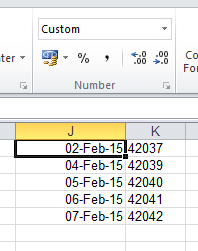
Two things
- The J column is aligned to Left which tells there is some custom format done over the cells
- On selecting the cell and when you check the drop down at top it shows Custom
The Column K represents the actual value of Cells in J by making it to text format. Now to convert the Column J to Text use this simple excel formula
=TEXT(A1,"DD/MM/YYYY hh:mm:ss")