=MATCH(lookup_value, lookup_array, match_type)
lookup_value – Value you are interested in
lookup_array – Column you want to look for value
match_type – Whether it should be a exact match or approximate match
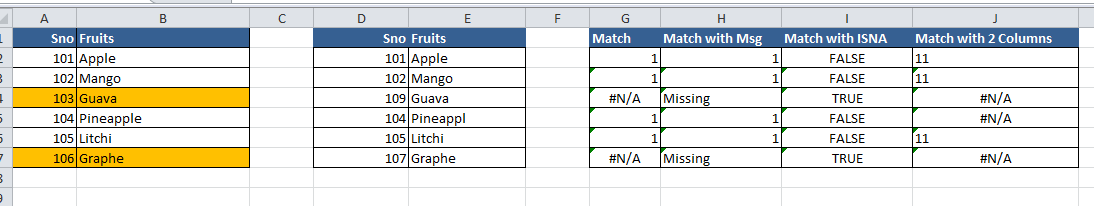
Match Function
=MATCH(D2,A2:A7,FALSE)
Looks for D2 in the Lookup Array in A2 to A7
Match with Msg
=IFERROR(MATCH(D2,A2:A7,FALSE),"Missing")
In case of Error IFERROR is used to make it display as Missing
Match with ISNA
=ISNA(MATCH(D2,A2:A7,FALSE))
If #N/A then it would be displayed as True
Match with 2 Columns
=MATCH(D2,A2:A7,FALSE)&MATCH(E2,B2:B7,FALSE)
In the above code, we are checking the two columns for uniqueness by using two match function
and using && Operator to display the value as 11 or #N/A