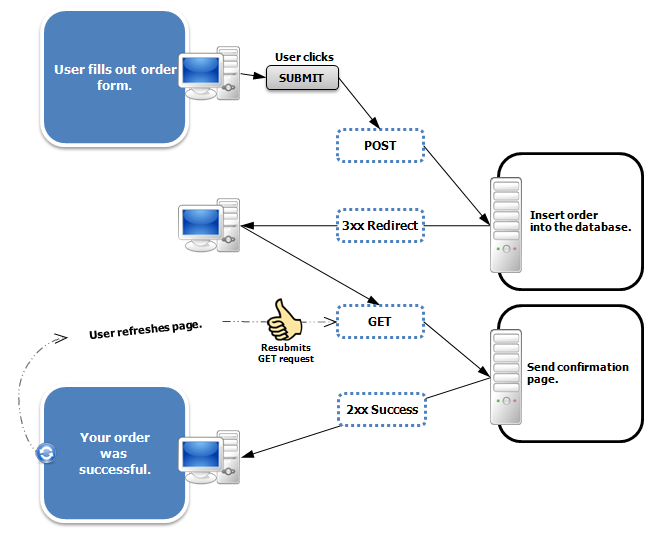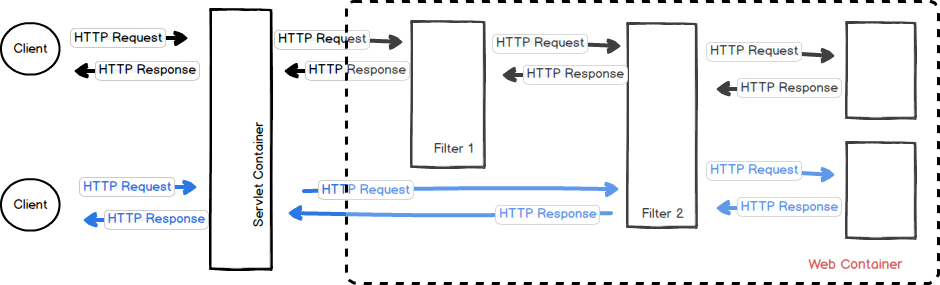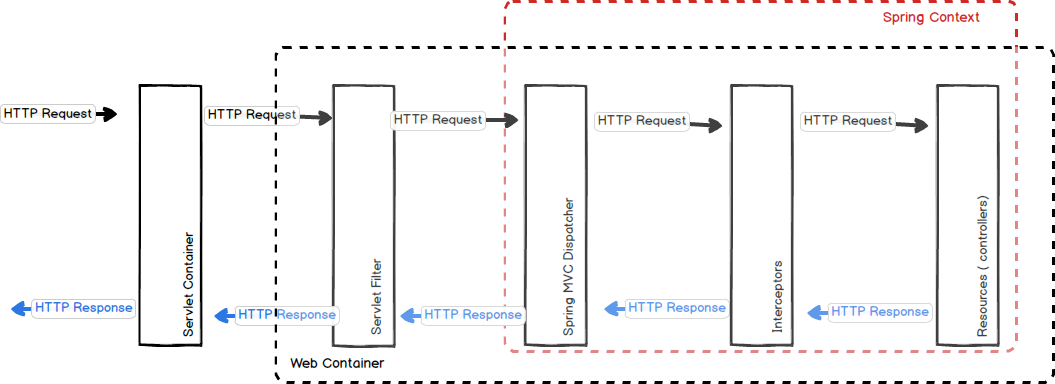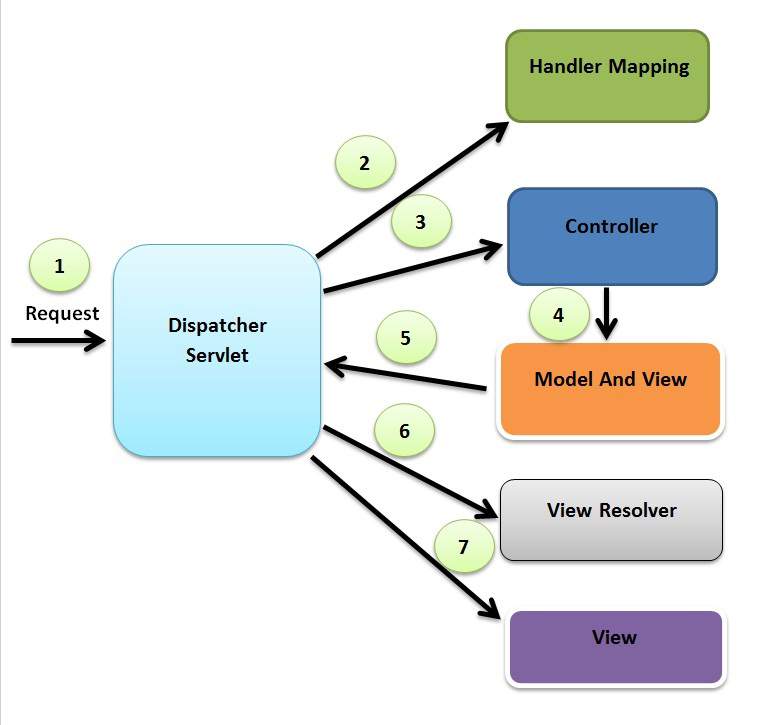What is the difference between applicationcontext and webapplicationcontext in Spring?
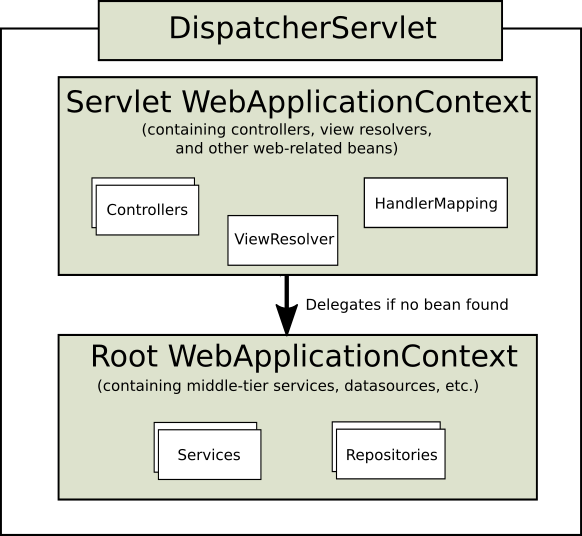
- The WebApplicationContext is an extension of the plain ApplicationContext that has some extra features necessary for web applications. It differs from a normal ApplicationContext in that it is capable of resolving themes (see Using themes), and that it knows which Servlet it is associated with (by having a link to the ServletContext). The WebApplicationContext is bound in the ServletContext, and by using static methods on the RequestContextUtils class you can always look up the WebApplicationContext if you need access to it.
-
ApplicationContext (Root Application Context) : Every Spring MVC web application has an applicationContext.xml file which is configured as the root of context configuration. Spring loads this file and creates an applicationContext for the entire application. This file is loaded by the ContextLoaderListener which is configured as a context param in web.xml file. And there will be only one applicationContext per web application.
WebApplicationContext : WebApplicationContext is a web aware application context i.e. it has servlet context information. A single web application can have multiple WebApplicationContext and each Dispatcher servlet (which is the front controller of Spring MVC architecture) is associated with a WebApplicationContext. The webApplicationContext configuration file *-servlet.xml is specific to a DispatcherServlet. And since a web application can have more than one dispatcher servlet configured to serve multiple requests, there can be more than one webApplicationContext file per web application.
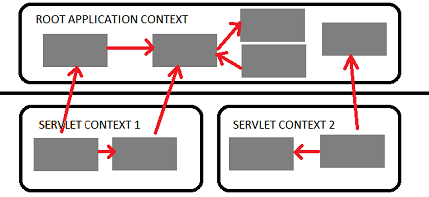
- Spring allows you to build multilevel application context hierarchies, so the required bean will be fetched from the parent context if it’s not present in the current application context. In web apps as default there are two hierarchy levels, root and servlet
- Web Application context extended Application Context which is designed to work with the standard javax.servlet.ServletContext so it’s able to communicate with the container.
public interface WebApplicationContext extends ApplicationContext { ServletContext getServletContext(); } - Beans, instantiated in WebApplicationContext will also be able to use ServletContext if they implement ServletContextAware interface
package org.springframework.web.context; public interface ServletContextAware extends Aware { void setServletContext(ServletContext servletContext); }
How to define RootApplicationContext?
This two level separation comes out of the box when you use the spring servlet classes: to configure the root application context you should use context-param tag in your web.xml
<context-param>
<param-name>contextConfigLocation</param-name>
<param-value>
/WEB-INF/root-context.xml
/WEB-INF/applicationContext-security.xml
</param-value>
</context-param>
The rootapplicationcontext is created by ContextLoaderListener which is declared in web.xml and servletApplicationContexts using servlet tag as below
<!-- rootapplicationcontext-->
<listener>
<listener-class>org.springframework.web.context.ContextLoaderListener</listener-class>
</listener>
<!-- servletApplicationContext-->
<servlet>
<servlet-name>myservlet</servlet-name>
<servlet-class>org.springframework.web.servlet.DispatcherServlet</servlet-class>
<init-param>
<param-name>contextConfigLocation</param-name>
<param-value>app-servlet.xml</param-value>
</init-param>
</servlet>