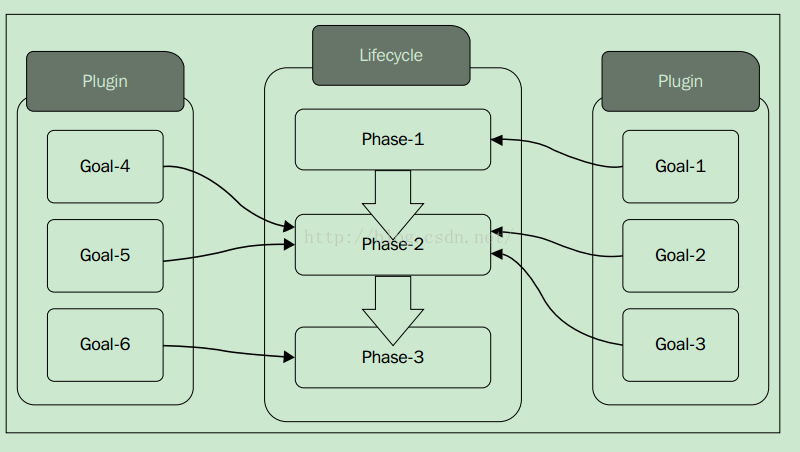What is difference between Eclipse Project -> Clean and mvn clean?
Eclipse project clean is only clearing out the folders that are set as output folder in the project’s preferences.It Deletes previously generated Eclipse files (like .project and .classpath and .settings) and then generates new ones, thus, effectively updating them.
It may be useful if you introduced some changes in pom.xml
mvn clean command deletes target directory and then builds all you code and
installs artifacts into local repository.
What Maven update Project Does?
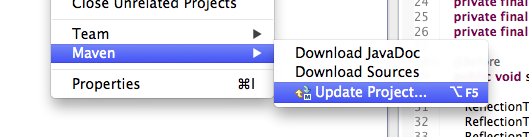
It syncs the Eclipse project settings with that of the pom. If you for example change important plugin settings, such as the output java version, you will find that Eclipse will ask you to update the project and afterwards the configured Java runtime in the project will have changed to reflect what your Maven pom indicates.
- That is an important thing to keep in mind: the Maven pom is the lead in this kind of project setup. If you want settings to change, try to do that through the pom and not through Eclipse project settings directly or doing a project update might revert what you have changed. There are usually some things I have to correct myself anyway though, such as build path exclusions that m2eclipse likes to put in and strange deployment assembly configurations.
- Update Project also provides more options such as Force Update of Snapshots / Releases which is extremely helpful when you have dependencies that are looking for the latest. (e.g.: [1.0) will find 1.0.* – whatever’s the latest.)
Two types of Maven dependencies
Direct: These are dependencies defined in your pom.xml file under the
Transitive: These are dependencies that are dependencies of your direct dependencies.
What are dependencies with provided scope meant to?
Either be excluded from the final artifact (for example, for war files you would not want to include servlet-api, servlet-jsp, etc) since the server itself has the servlet related jar files
Difference Between Update Snapshots and Update Dependency
By default Maven is supposed to update snapshots once a day.Specific dependency is determined using group, name and version. These attributes can be identical for two different snapshots. Maven uses the latest snapshot based on internal time stamp.
what is the difference between classpath and build path?
The classpath is the conventional way to tell the Java compiler and the Java runtime where to find compiled classes.The class path is used at runtime to load compiled classes and resources.
The build path is used for building your application. It contains all of your source files and all Java libraries that are required to compile the application.The IDE uses this to figure out the classpath and sourcepath for compiling the Java code.The build path is used at compile time to find the dependencies needed to build your project.
For example, an Eclipse build path for a project includes the other projects that it depends on, and lists any additional library JARs that the project contains / relies on. It also lists the packages in the current project that downstream projects can depend on.
If you are using Maven for your project, the IDE buildpath mechanism is secondary to the dependencies declared in the POM files. For example, using Eclipse with the m2eclipse, the buildpath is synthesized from the POM files.
What is .project and .classpath files in Eclipse
The .project file is maintained by the core Eclipse platform, and its goal is to describe the project from a generic, plugin-independent Eclipse view.When a project is created in the workspace, a project description file is automatically generated that describes the project. The sole purpose of this file is to make the project self-describing, so that a project that is zipped up or released to a server can be correctly recreated in another workspace.
.classpath Classpath specifies which Java source files and resource files in a project are considered by the Java builder and specifies how to find types outside of the project. The Java builder compiles the Java source files into the output folder and also copies the resources into it.
what mvn eclipse:eclipse does
Sometimes the dependencies don’t update even with Maven->Update Project->Force Update option checked using m2eclipse plugin.
mvn eclipse:eclipse
This will update your .classpath file with the new dependencies while preserving your .project settings and other eclipse config files.
If you want to clear your old settings use
mvn eclipse:clean mvn eclipse:eclipse
mvn eclipse:clean will erase your old settings, then mvn eclipse:eclipse will create new .project, .classpath and other eclipse config files
What is Maven artifact?
An artifact is a file, usually a JAR, that gets deployed to a Maven repository.