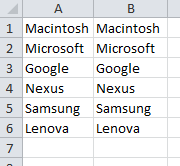def currentStepInd = context.currentStepIndex def previousStep = testRunner.testCase.getTestStepAt(currentStepInd - 1) log.info previousStep.name
Category Archives: Automation Tools
Setting Header Values SOAPUI Groovy
import com.eviware.soapui.impl.wsdl.teststeps.* def list = [] list.add(jsessionid) def headers = testStep.testRequest.requestHeaders headers["Cookie"] = list testStep.testRequest.requestHeaders = headers log.info testStep.testRequest.requestHeaders["Cookie"]
Groovy Writing and Reading from Excel
package com.mugil.first
import jxl.*
import jxl.write.*
class ExcelUtils {
public static void main(String[] args)
{
writeExcel()
readExcel()
}
static def writeExcel()
{
WritableWorkbook workbook = Workbook.createWorkbook(new File("d:\\output.xls"))
WritableSheet sheet = workbook.createSheet("Worksheet1", 0)
for(int i=0;i<3;i++)
{
for(int j=0;j<5;j++)
{
Label label = new Label(i, j, i+","+j);
sheet.addCell(label);
}
}
workbook.write()
workbook.close()
}
static def readExcel()
{
Workbook workbook1 = Workbook.getWorkbook(new File("d:\\output.xls"))
Sheet sheet1 = workbook1.getSheet(0)
Cell a1 = sheet1.getCell(0,2)
Cell b2 = sheet1.getCell(2,2)
Cell c2 = sheet1.getCell(2,1)
println a1.getContents();
println b2.getContents();
println c2.getContents();
workbook1.close()
}
}
Groovy Few Basics
What def Keyword Does?
def is a replacement for a type name. In variable definitions it is used to indicate that you don’t care about the type. In variable definitions it is mandatory to either provide a type name explicitly or to use “def” in replacement. This is needed to make variable definitions detectable for the Groovy parser.You can think of def as an alias of Object and you will understand it in an instant.
def name = "Stephanie" println name.toUpperCase() // no cast required
while you would need an explicit cast in the Java version
Object name = "Stephanie"; System.out.println(((String) name).toUpperCase());
Omitting the “def” keyword puts the variable in the bindings for the current script and groovy treats it (mostly) like a globally scoped variable:
x = 1
assert x == 1
assert this.binding.getVariable("x") == 1
Using the def keyword instead does not put the variable in the scripts bindings:
def y = 2
assert y == 2
try {
this.binding.getVariable("y")
} catch (groovy.lang.MissingPropertyException e) {
println "error caught"
}
Prints: “error caught”
If you define a method in your script, it won’t have access to the variables that are created with “def” in the body of the main script as they aren’t in scope:
x = 1
def y = 2
public bar() {
assert x == 1
try {
assert y == 2
} catch (groovy.lang.MissingPropertyException e) {
println "error caught"
}
}
bar()
prints “error caught”
The “y” variable isn’t in scope inside the function. “x” is in scope as groovy will check the bindings of the current script for the variable.
Reading Excel Sheet
JARs to be added
- poi-3.8.jar
- poi-examples-3.8.jar
- poi-excelant-3.8.jar
- poi-ooxml-3.8.jar
- poi-ooxml-schemas-3.8.jar
- poi-scratchpad-3.8.jar
- dom4j-1.6.1.jar
Reading Excel Sheet
import org.apache.poi.ss.usermodel.*;
import org.apache.poi.hssf.usermodel.*;
import org.apache.poi.xssf.usermodel.*;
import org.apache.poi.ss.util.*;
import org.apache.poi.ss.usermodel.*;
import java.io.*;
class ExcelReader {
def readData() {
def path = "D:\\Test.xlsx";
InputStream inputStream = new FileInputStream(path);
Workbook workbook = WorkbookFactory.create(inputStream);
Sheet sheet = workbook.getSheetAt(0);
Iterator rowIterator = sheet.rowIterator();
rowIterator.next()
Row row;
def rowsData = []
while(rowIterator.hasNext()) {
row = rowIterator.next()
def rowIndex = row.getRowNum()
def colIndex;
def rowData = []
for (Cell cell : row) {
colIndex = cell.getColumnIndex()
rowData[colIndex] = cell.getRichStringCellValue().getString();
}
rowsData << rowData
}
rowsData
}
}
def groovyUtils = new com.eviware.soapui.support.GroovyUtils(context)
def myTestCase = context.testCase
ExcelReader excelReader = new ExcelReader();
List rows = excelReader.readData();
def d = []
Iterator i = rows.iterator();
while( i.hasNext()){
d = i.next();
myTestCase.setPropertyValue("From", d[0])
myTestCase.setPropertyValue("To", d[1])
testRunner.runTestStepByName( "ConversionRate")
}
ValueError: invalid literal for int() with base 10
ValueError: invalid literal for int() with base 10
To Convert a Floating value to a Number in Python or Jython use the below method
int(float(259.0))
The output would be 259
Using Split and Looping through Array Value in Jython
Names = "A, B, C, D, E"
arrNames = Names.split(",")
for x in range(len(arrNames)):
print arrNames[x]
Jython Basics
Below are the code sample which shows how to carry out basic tasks in Jython.The Files should be shared as .py extension if your are using eclipse.To know abount configuring jython in eclipse follow the
Link
Printing a Message in Console
print 1 + 1 print "Hello" + " World " print "Hello Jython " print "Jython ", "Scripting"
Simple Jython Function that Takes Argument and Print Values
def displayName(x):
print x
displayName("Mugil")
Jython Function which Calculates the Factorial of a Number
def factorial(x): if x<=1 : return 1 return x * factorial(x-1) print factorial(3)
Function which compares Two Strings in If Condition
def compareName(FirstName, LastName):
if FirstName == LastName:
print "They are Equal"
else:
print "They are Not Equal"
compareName("Jython", "Jython")
Conditional Operators
Function which Perform AND, OR and Not Ops
def BoolOps(pOne, pTwo): if pOne and pTwo: print "They are Equal" else: print "They are Not Equal" BoolOps(1,0)
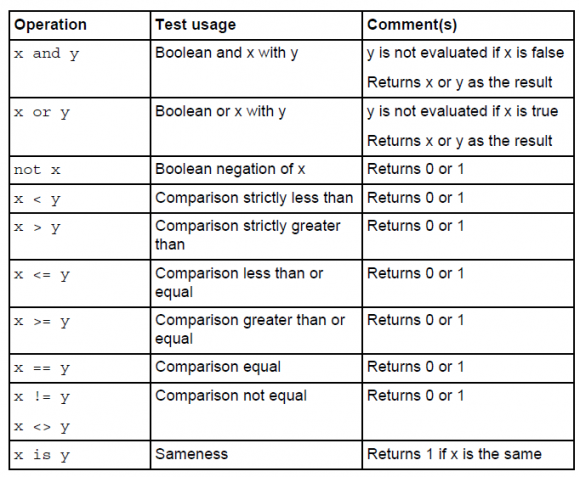
Jython Supports Three Numeric Values as Below
- Integers
- Long
- Floating Point
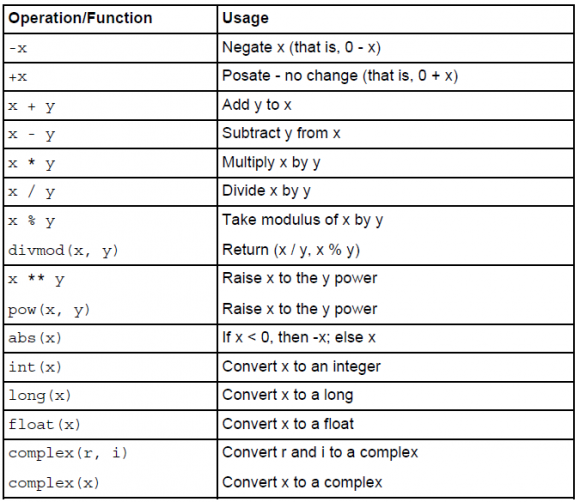
Array from Delimited String and Looping through It
Names = "A, B, C, D, E"
arrNames = Names.split(",")
for x in range(len(arrNames)):
print arrNames[x]
Array Function
Names = "A,B,C,D,E,F,G,H,I,J,K,L,M"
arrNames = Names.split(",")
#B
print arrNames[1]
#['B']
print arrNames[1:2]
#['B', 'C', 'D', 'E', 'F', 'G', 'H', 'I', 'J', 'K', 'L', 'M']
print arrNames[1:]
#['A', 'B', 'C', 'D', 'E', 'F']
print arrNames[:6]
#['B', 'C', 'D', 'E']
print arrNames[1:5]
#['H', 'I', 'J']
print arrNames[-6:-3]
#['A', 'B', 'C', 'D', 'E', 'F', 'G', 'H', 'I', 'J', 'K', 'L', 'M']
print arrNames[:]
#['A', 'C', 'E', 'G', 'I', 'K', 'M']
print arrNames[::2]
Concatenating Two Arrays together
Names1 = "A,B,C"
Names2 = "D, E, F"
arrNames1 = Names1.split(",")
arrNames2 = Names2.split(",")
arrNames = arrNames1 + arrNames2
for i in range(len(arrNames)):
print arrNames[i]
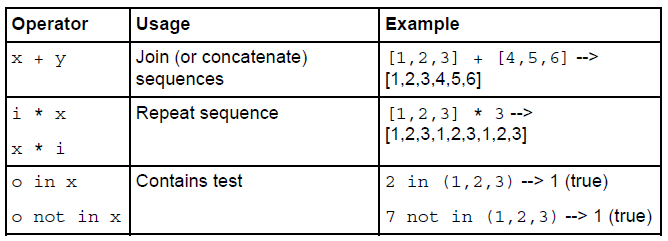
How to create array of String in Jython
import jarray import java myArray = jarray.array(["mugil", "Vannan"], java.lang.Object) rc.logMessage(str(len(myArray))) for value in myArray: rc.logMessage(value)
For Character
myArray = jarray.array(["m", "V"], "c")
For Integer
import jarray import java myArray = jarray.array([1,2,3,4,5,6], java.lang.Integer) rc.logMessage(str(len(myArray))) for value in myArray: rc.logMessage(str(value))
How to Replicte Column in Excel Sheet Jython Scripting
I am having single column in excel sheet which I want to replicate in Jython scripting and place it in adjacent column.The Content of the Column is as in the Pic below
from jxl import *
from jxl.write import *
from java.io import File
workbook = Workbook.getWorkbook(File("$(TargetFolder)\Book2.xls"))
targetWorkbook = Workbook.createWorkbook(File("$(TargetFolder)\Book2.xls"),
workbook)
sheet = targetWorkbook.getSheet(0)
columnIndex = 0
rowCount = sheet.getRows()
for i in range(rowCount):
row = sheet.getRow(i)
content = row[columnIndex].getContents()
rc.logMessage("Content -> " + content)
wc = sheet.getWritableCell(1,i)
newLabel = Label(1,i, content)
sheet.addCell(newLabel)
targetWorkbook.write()
targetWorkbook.close()
workbook.close()
Before running Script
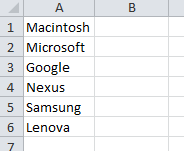
After running Script